Filtering offers from publishers
This module is useful when you want to show only specific offers to certain publishers.
Example: lets you have 100s of offers in you network and. today you have a new publisher who is only interested in some specific category Offers.
In the order to achieve this. first of all you have to activate this module. After which a new Option will appear in the 'Publisher Details Interface'
Navigation Menu -> Users-> Publishers-> Open any Publisher Details Interface
URL link: your-network-panel-domain.com/panel/publishers
Screenshot of New Option:
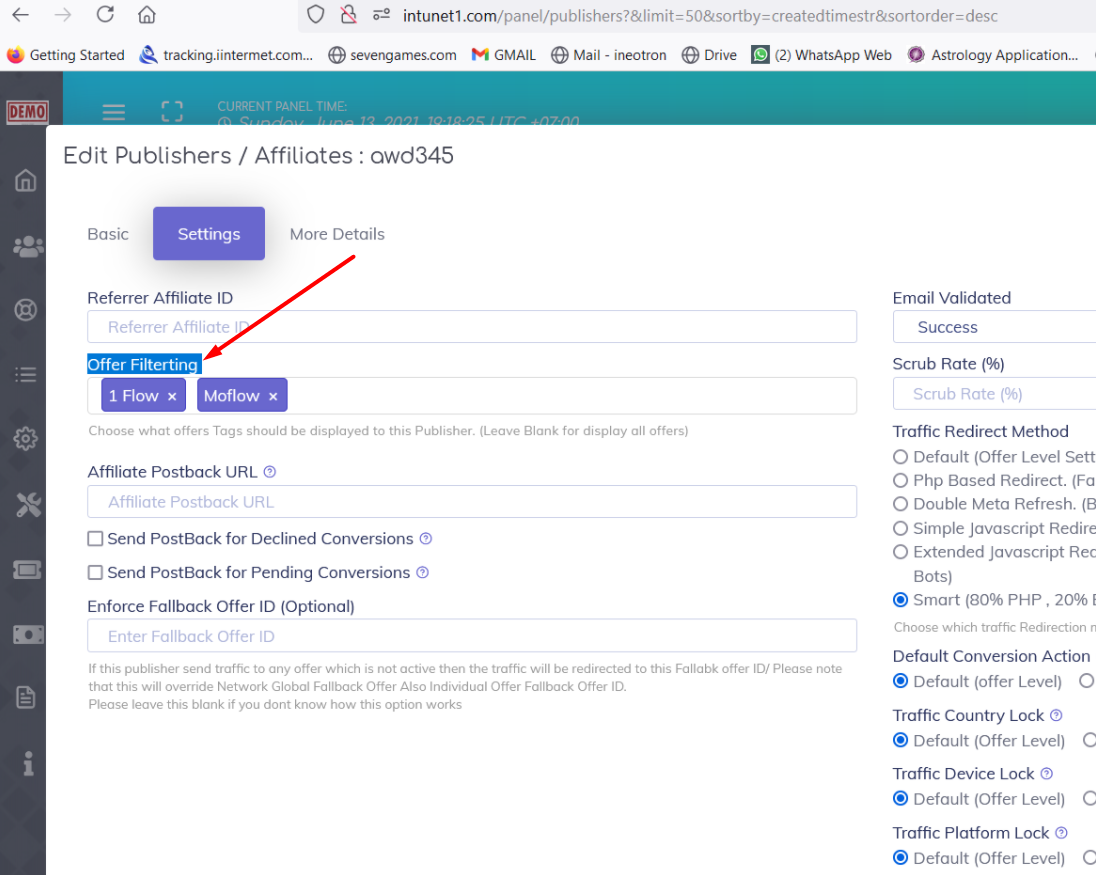
In the above screenshot. we have added Offer Filtering tags as - '1 Flow' and 'Moflow' . which means this publisher will only be able to see the offer which are tagged with '1 Flow' or 'MoFlow'
This way you can limit which publisher can see which offers.
Another Case scenario, where this module is useful :
suppose there is a new publisher in your Ad network and you dont trust his traffic yet so you only want to show him offer that are OK with untested traffic or low quality traffic. So you can filter this publisher to be able to see only low quality offers using this module.
And later when the publisher's traffic is already tested you can remove this limitation.