This Module provides access of Graphical Knowledge of report in Summary and Facts Panel:
After activating this module, summary and facts panel will -
Step 1 :-
Click to view Summary/Facts Graph Button.
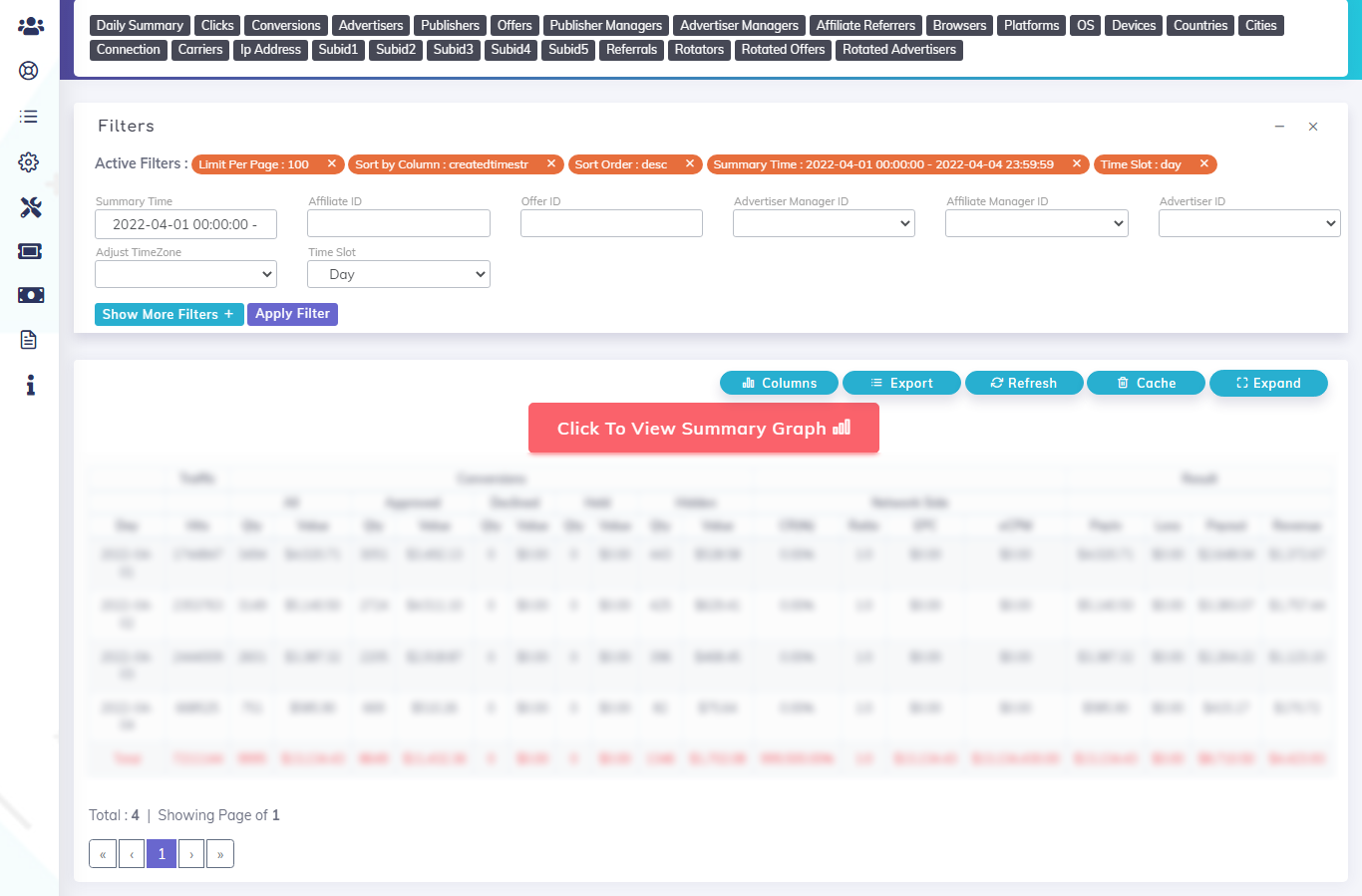
Step 2 :-
Now we can see the Graph given below.

Categorized as :
documentation
Tagged as :
module