This Module provides you to change branding name in footer section. You can access this setting by visiting :
Navigation Menu -> Settings -> Panel Settings
You will find three input fields as shown in below picture
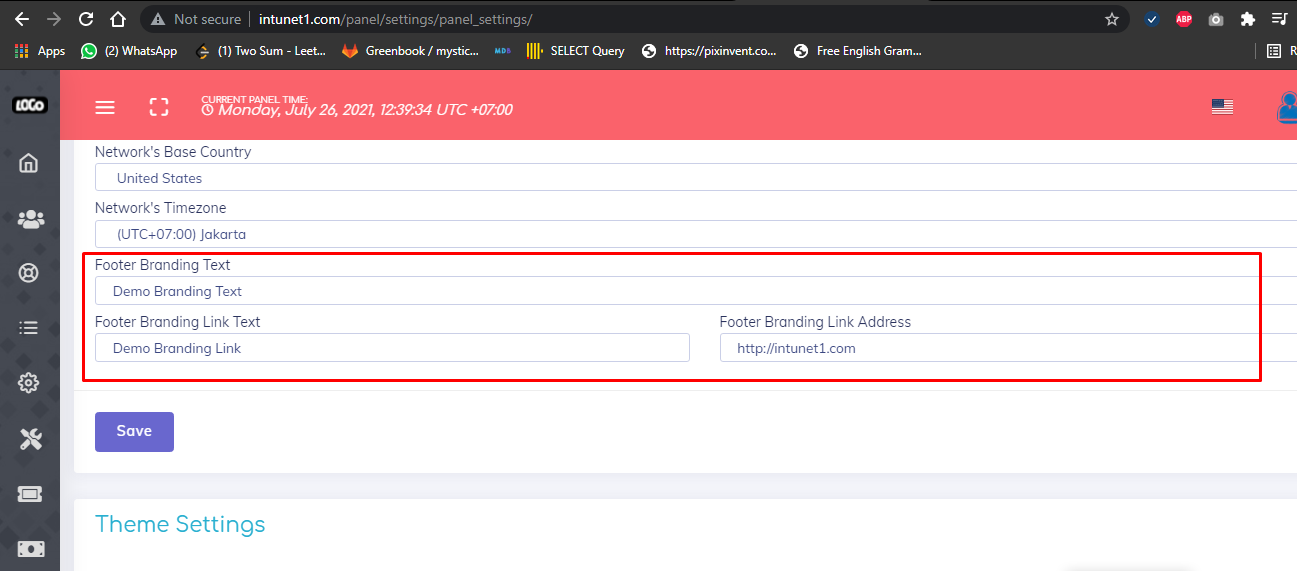
As shown in above image you can change "Footer Branding Text" as well as if you want to add Branding link in to it "Footer Branding Link Text" and "Footer Branding Link Address"
will provide you Branding link.
Note:- You can see All your changes in branding text when you will provide all the three information of branding Name Change.
Here is a preview of changed brand name in footer.
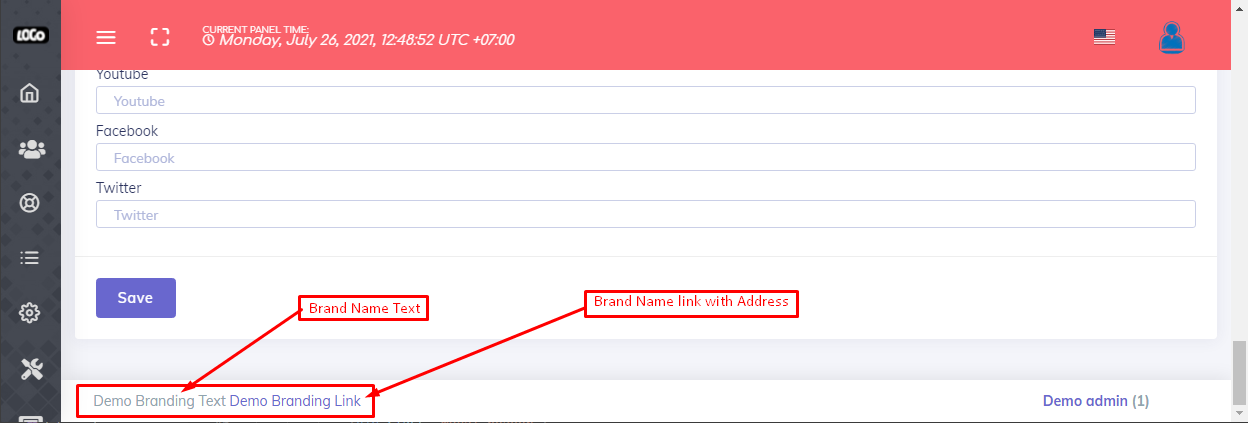
Categorized as :
documentation
Tagged as :
module