This Module provides you List of Affiliate Rank According to there performance . You can access this setting by visiting :
Navigation Menu -> Settings -> Widget Settings
You can see Affiliate Leadership table in Both Network panel and Affiliate panel.
You can access the table in Network panel : Navigation Menu -> Tools-> Leadership Board
You can access the table in Affiliate panel : Navigation Menu -> Reports-> Leadership Board
You will find Card Name "Affiliate Leadership Board Setting" as shown in below picture:
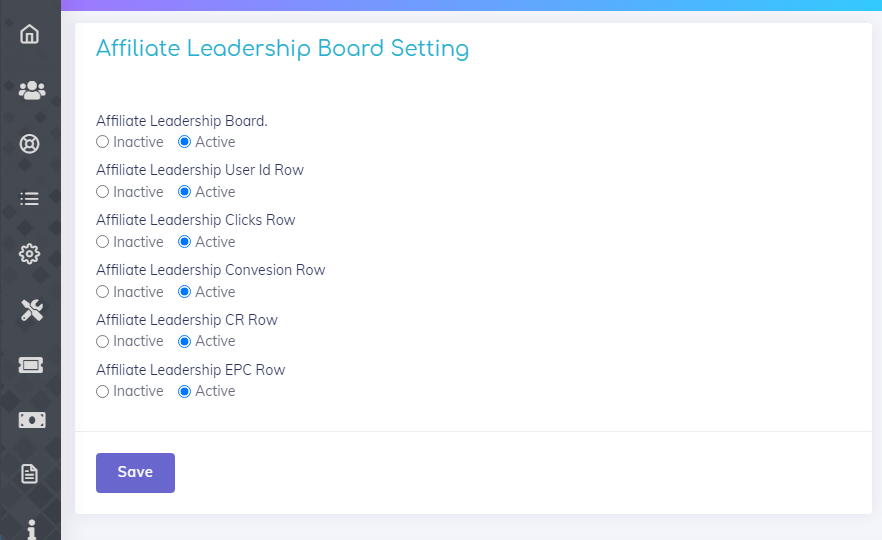
In above image you can see there are some sub modules which user can "active" and "inactive", After that user can see changes in
Leadership table in Affiliate Panel.
So there are some example's which gives you a good knowledge of how does this module works.
EXAMPLE 1:-

If we inactive "Affiliate Leadership Board", User cannot see the Leadership table in Affiliate panel.
EXAMPLE 2:- How does Affiliate Leadership table looks in Affiliate panel.
PICTURE 1:-
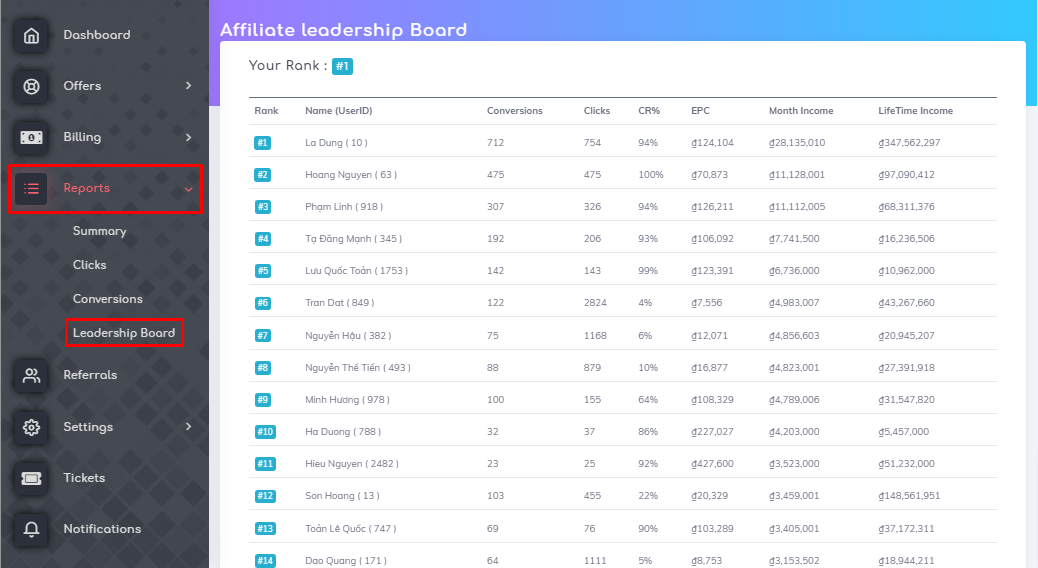
PICTURE 2 :- 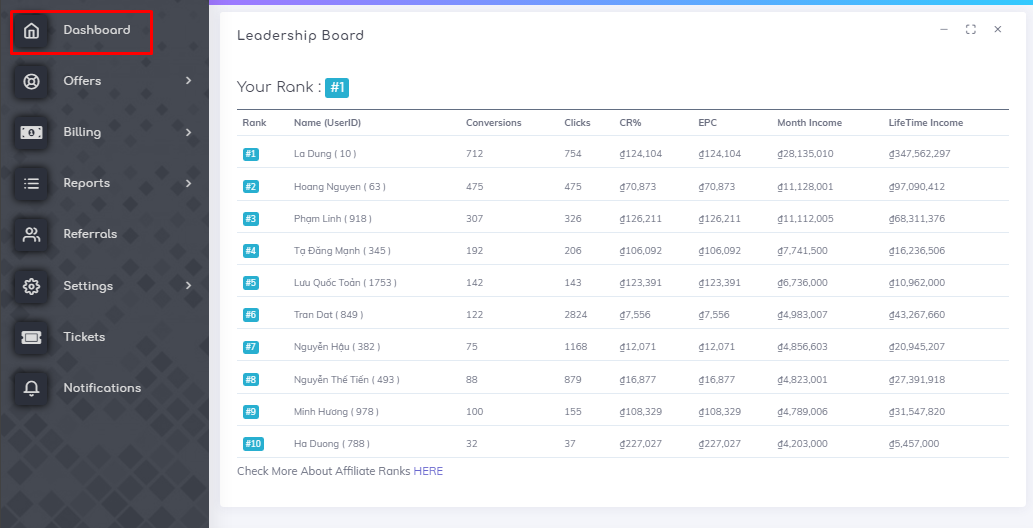
EXAMPLE 2:- How user can do modification in table.
If User "inactive" Affiliate Leadership User Id the row of user ID will disabled from the table.
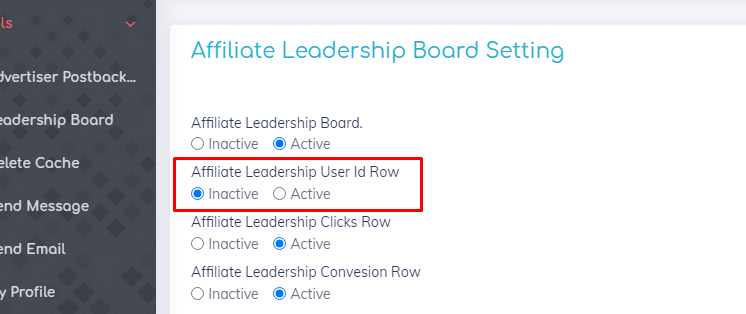
Then no row of user ID will be shown.
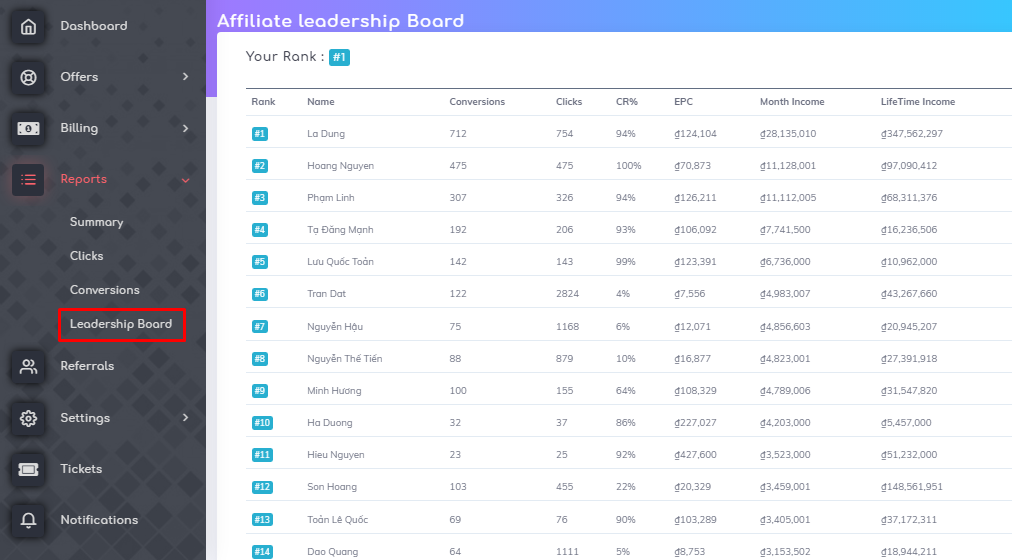
So all the sub module works same as above user ID sub module.
"Inactive" sub modules, it will reflect in the Leadership Table.
Clicks, Conversions, CR%, EPC rows can be "active" or "Inactive" by this module settings.