This Module provides you List Featured Offer List in Affiliate Panel . You can access this setting by visiting :
You can see Featured Offer List in Both Network panel and Affiliate panel.
You can access the table in Network panel : Navigation Menu -> Dashboard -> Featured Offer List
You can access the table in Affiliate panel : Navigation Menu -> Dashboard -> Featured Offer List
In Network Panel Side -
You will find Widget in card name as "Network Panel - Dashboard Widget Settings" as shown in below picture:
Navigation Menu -> Settings -> Widget Settings -> Network Panel - Dashboard Widget Settings
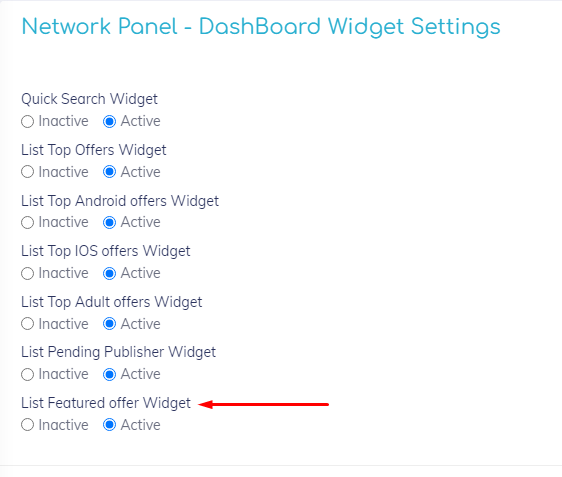
Steps to find this panel and how to add offers in Featured Offer List -
Step 1 - How does Featured Offer Panel looks in Network panel :
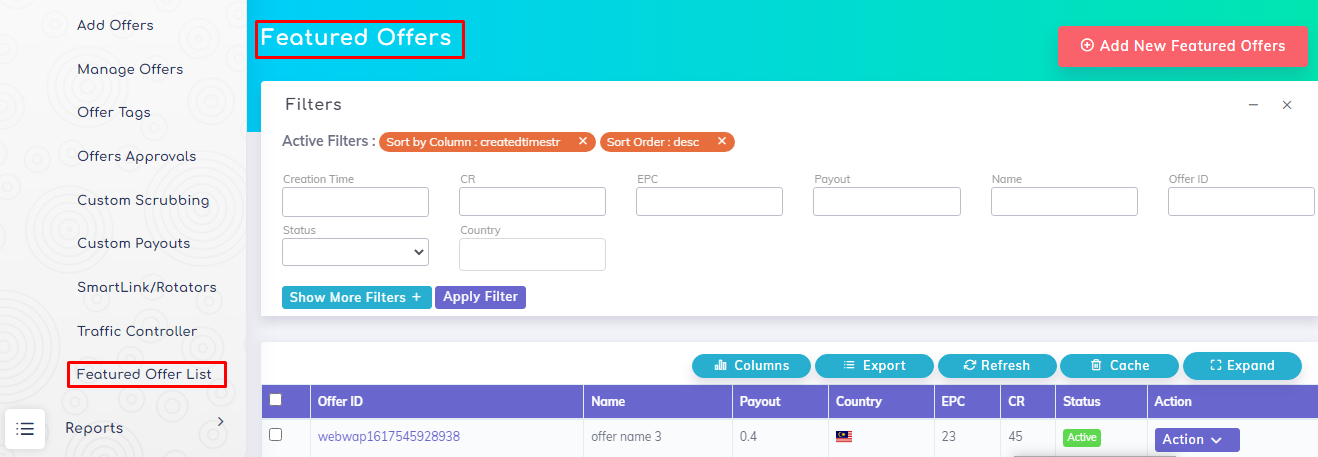
Step 2 - Now Click in to "Add New Featured Offers" Button to add Offer :
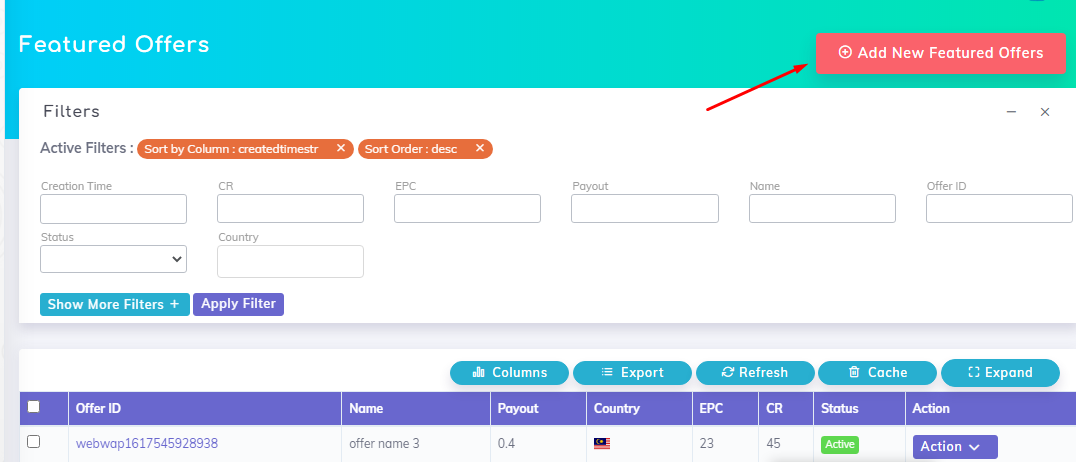
Step 3 - Now you can see the module like this after clicking the add button :
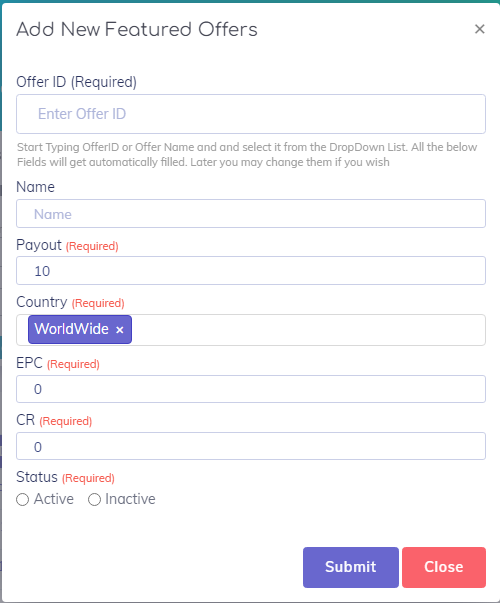
Step 4 - Now Start Typing OfferID or Offer Name and select it from the DropDown List. All the below Fields will get automatically filled. Later you may change them if you wish, after selecting it the remaining input fields will be automatically filled with the values of that Offer, you can see the demo in a picture given below:
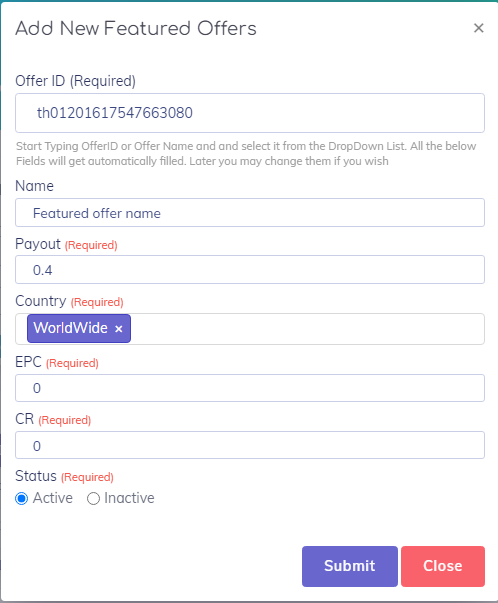
You can change the input data if u want to.
In Affiliate Panel Side -
You will find Widget in card name as "Publisher Panel - Dashboard Widget Settings" as shown in below picture:
Navigation Menu -> Settings -> Widget Settings -> Publisher Panel - Dashboard Widget Settings
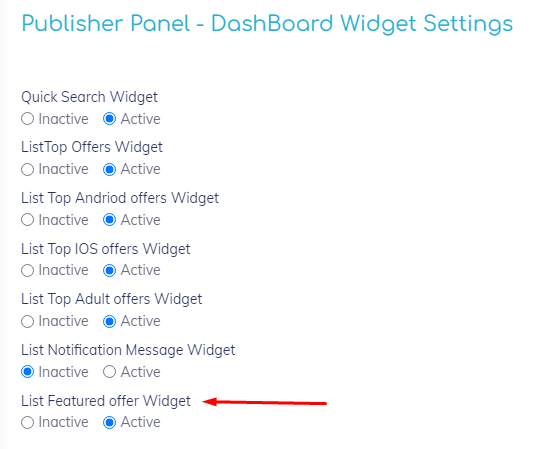
After activating this module Affiliates can see the list in the Dashboard, Demo picture given below.
