This Module adds a new option in Offer interface i.e. 'Targeting Offer Device' (Phone, Tablet. Desktop)
When you activate this module. A new option will appear at Offer Detail on the 'Landing Page Details' Interface and 'Payin/Payout' Interface
Navigation Menu -> Offers-> Open Any Offer Add/Edit Interface
URL link: your-network-panel-domain.com/panel/offer
Click the 'Add New Payin/Payout' to open the Payment details interface
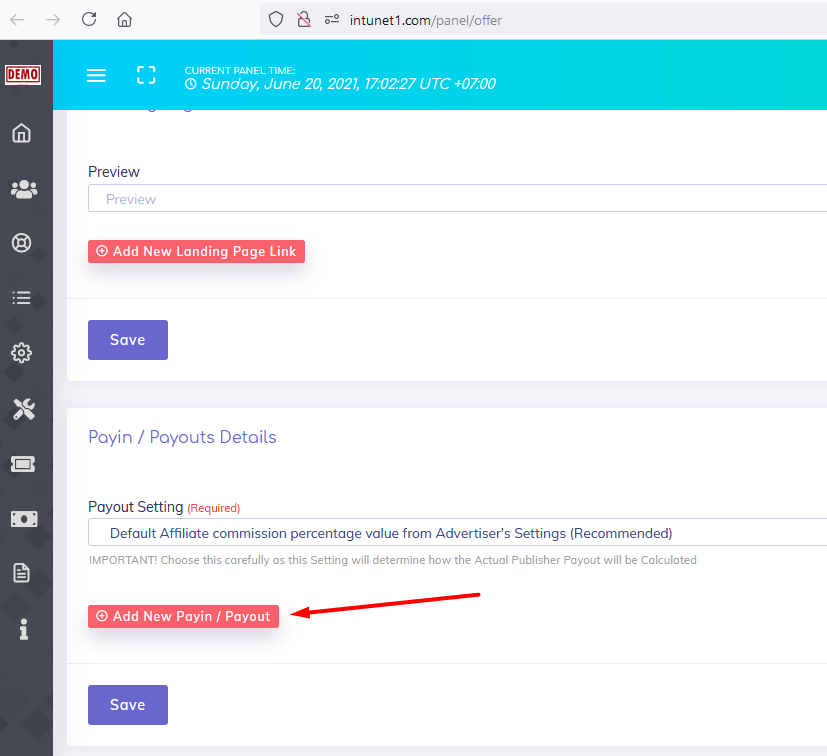
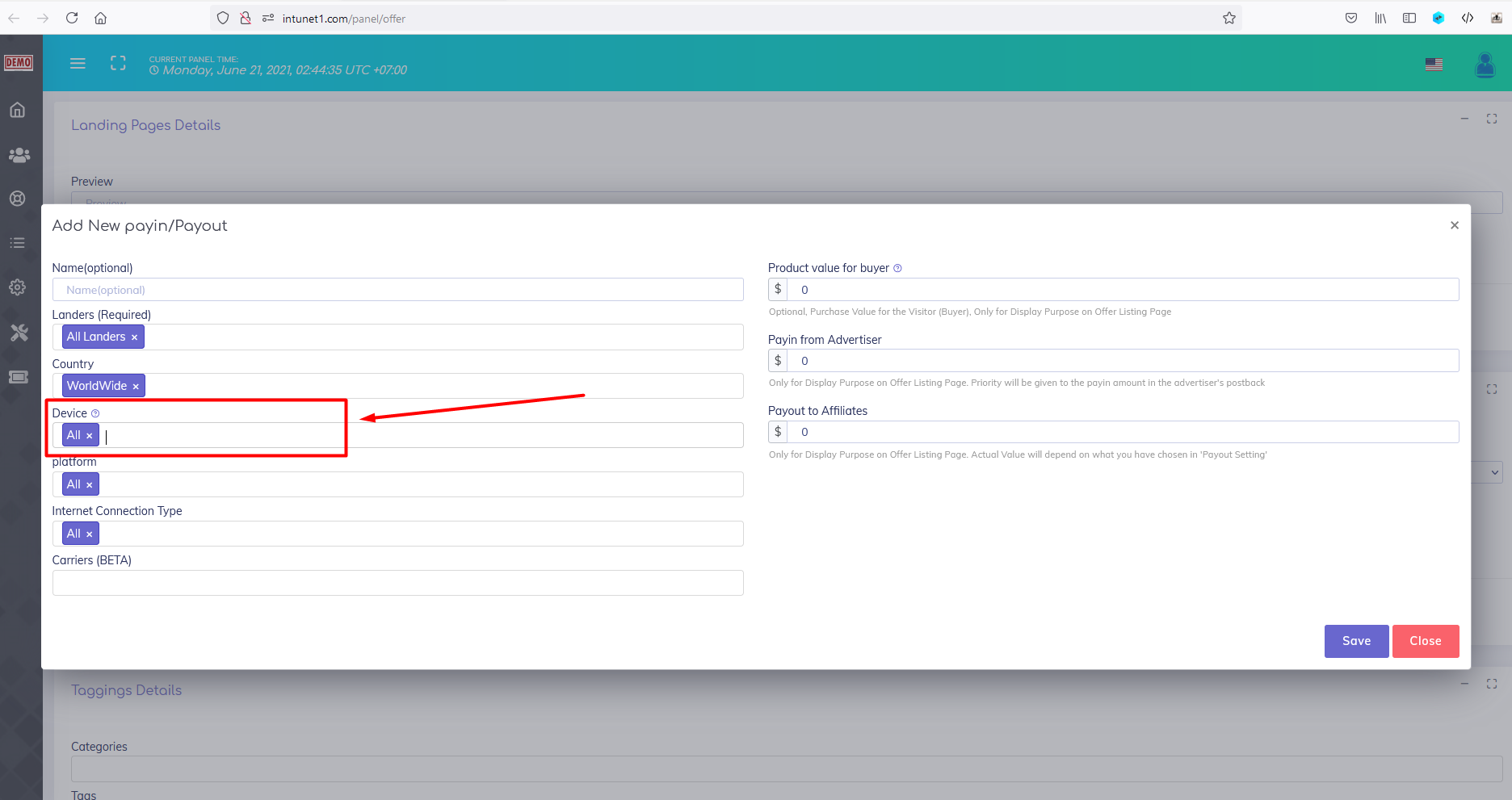
Also 'Device Targeting' option will be added to 'Landing Pages Details' Interface. For that , Click the 'Add New Landing page link' :
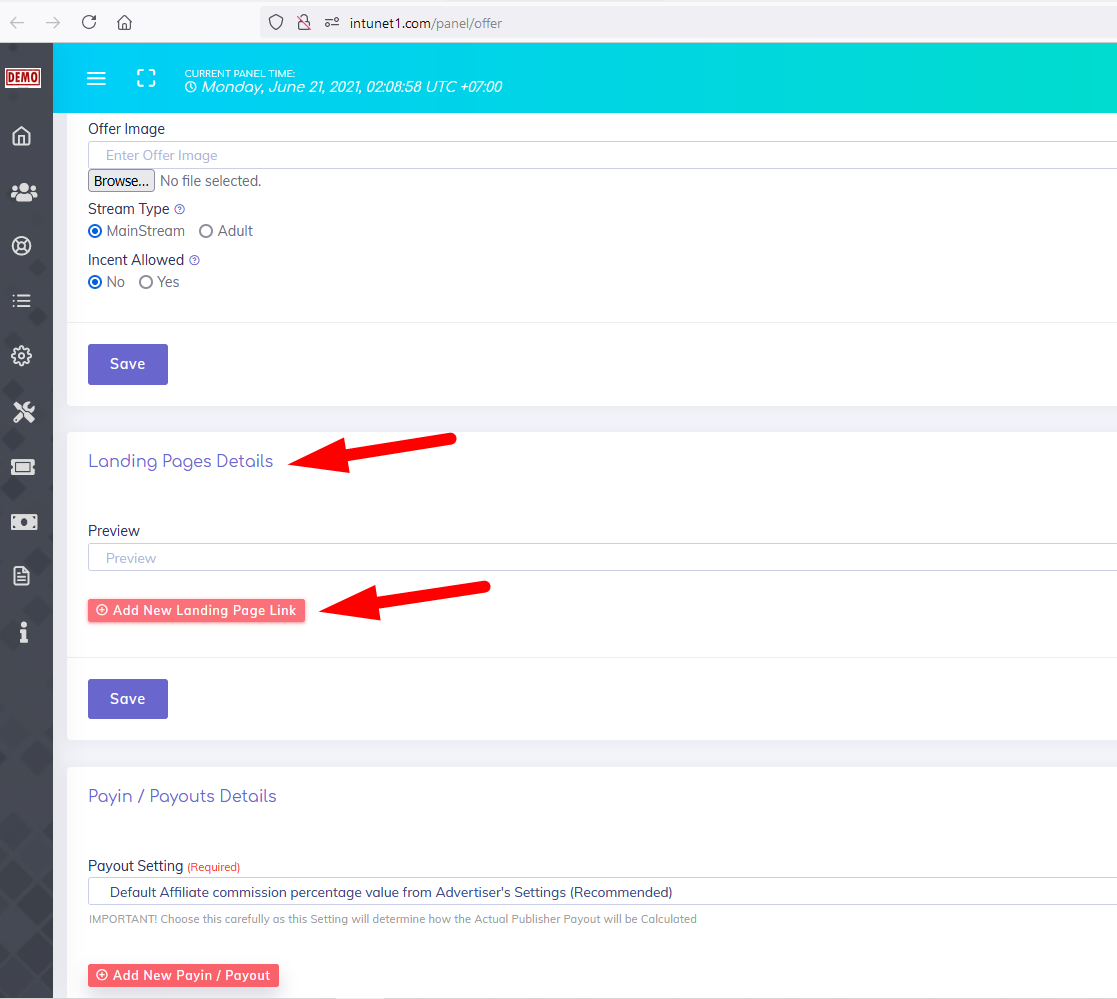
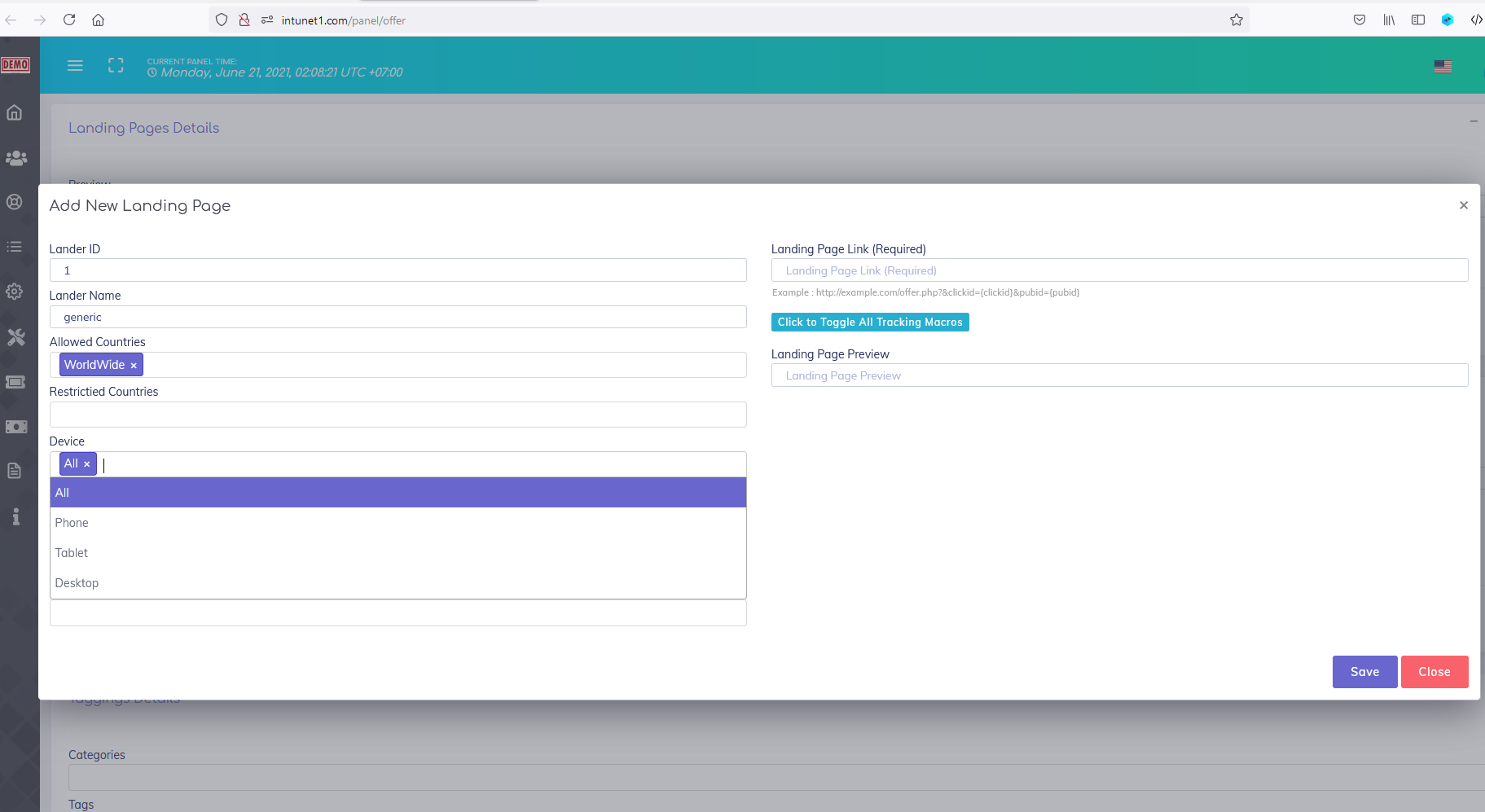
In both the above interfaces you can now add Device Targeting.
Available Options are :
- All
- Phone
- Tablet
- Desktop
Please note this Device Targeting is only for display purpose in the offer Listing page. This wont actually restrict the traffic that do not match the targeted device. To enable device Lock you have to enable another module 'Ad System - Traffic Lock Device '
'Device Targeting' will also be enabled in 'Advertiser API Sync' Interface , 'Smartlink' Interface and 'Traffic Controller' Interface if those modules are active.