To receive conversion post-backs from your advertiser you need to setup your Post-back Link which you can either give to your Advertiser or place it yourself In Advertiser's System (if you have Access)
UnderStanding the Basic Concept of The postback URL
Remember when you send any traffic to your advertiser, you always include our Unique ClickID right? and we send then in a parameter that advertiser told us to.
For Example : If your advertiser is using Hasoffers/Tunes platform they much have asked you to send your Unique ClickId in the parameter 'aff_sub' or 'aff_sub3'
If your Advertiser was using Affise Platfrom then they must have told you to send your Unique ClickID in the parameter 'ref_id' or 'sub1'
Similarly each Advertiser may ask you to send you ClickID in a different parameter. and we send then a unique clickid for every single traffic.
Now , a postback is Ping/Request that the advertiser makes to your system when any conversion happens. and it should always contain that unique ClickID that we sent then earlier when we sent them traffic. So that we can identify which of our Click actually converted. Otherwise we will never know which of our million clicks actually converted. Does this make sense?
How To Generate your PostBack Url for any Advertiser :
Advertiser Details Interface
Navigation Menu -> Users-> Advertiser-> Open any Advertiser Details Interface
URL link: your-network-panel-domain.com/panel/advertisers
First of all you need to add the advertiser in your Network Panel . Including the Tracking Parameters of the Advertiser. These tracking parameters are the same thing in which we sent our unique Clickid .
Example : For Affise Platform below are the tracking parameters. They ask their publishers to send their unique ClickID in their parameter 'ref_id'
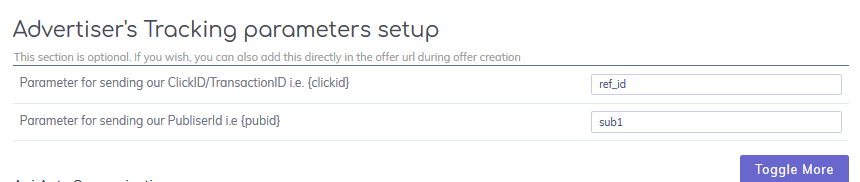
Please remember that this 'ref_id' is something your advertiser gives you.you cant just put anything here blindly.
Now at the bottom you will see your Postback Link like this :
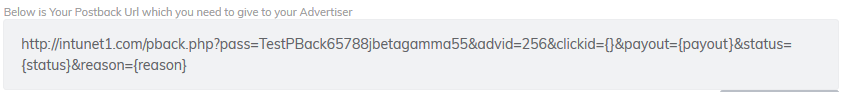
Lets dissect the above PostBack Link : http://intunet1.com/pback.php?pass=TestPBack65788jbetagamma55&advid=256&clickid={}&payout={payout}&status={status}&reason={reason}
- First Part is - http://intunet1.com/pback.php? - This is domain Name and this will be different for you ,depends on your Network Panel Address
- Second Part is - pass=TestPBack65788jbetagamma55 - This is your Postback Authentication Password. Again this will be different for you as mentioned in your 'Ad System Settings' Page
- Third Part is - advid=adv21566377932411 - This is your Advertiser ID for which you are generating the postback link. This will different for each advertiser. You many also delete this part as its not required but it is recommended to keep it so that you are having any issues with the post-backs we can debug it, without this part we can never know which postback was sent by which advertiser
- Fourth Part - clickid={ref_id} - This parameter 'clickid' is where we expect the advertiser to send us back our Unique ClickID (which we sent them earlier while sending traffic) . As i mentioned in the above screenshot for affise who require us to send our unique clickid in 'ref_id' parameters. so we have put the macro {ref_id} here . so the advertiser's system can replace it with our actual clickid. Again this will be different for each advertiser
- Fifth Part - payout={payout} - This parameter 'payout' is where we expect the advertiser to send us the payout amount of the conversion. This must be a numeric value. The macro {payout} will depend on what the advertiser uses
- Sixth Part - status={status} - If the Advertiser is able to send conversion status in their postbacks then they can send it in our parameter 'status'
- Seventh part - reason={reason} - If the Advertiser is able to send any reason for declining/ Holding conversion then they can send it in our parameter 'reason'
For Status :
- For a successful conversion then can send any of the following - 1|success|confirm|confirmed|accepted|approved
- For a Failed conversion then can send any of the following - 2|fail|fraud|cancel|decline|declined|reject|rejected
- For a Pending conversion then can send any of the following - 3|held|hold|pending|review