Ad System - Paytype System
By default, the following Pricing Model Type / Payment Model Type will show up during offer creation:
- CPA
- CPI
- CPS
- CPL
- CPE
- CPO
- Revshare
- Ecommerce
If you wish to remove any of the above from from your Account, then you may activate this module 'Ad System - Paytype System ' .
Upon activating this module. a new option will show 'Ad System Settings' page.
Navigation Menu -> Settings-> Ad System Settings
URL link: your-network-panel-domain.com/panel/settings/ad_system_settings/
Screenshot of New Option:
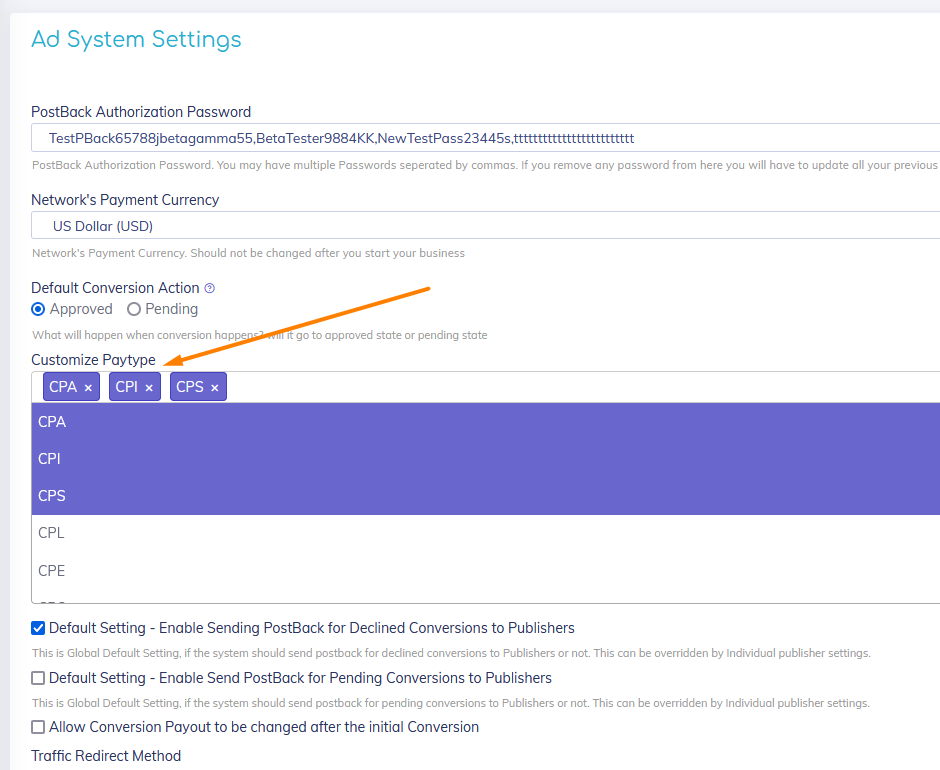
You can choose from the Dropdown List which all PayType you wish you keep in your System.
Also if you wish to add more options you may open a ticket and we will add them.
By the way, After you have chosen your desired Payment models. it will show in in the offers creation/Modification Page at:
'Ad System Settings' page.
Navigation Menu -> Offers-> Add Offers
URL link: your-network-panel-domain.com/panel/settings/offer/
Screenshot of PayType Option in Offers interface:
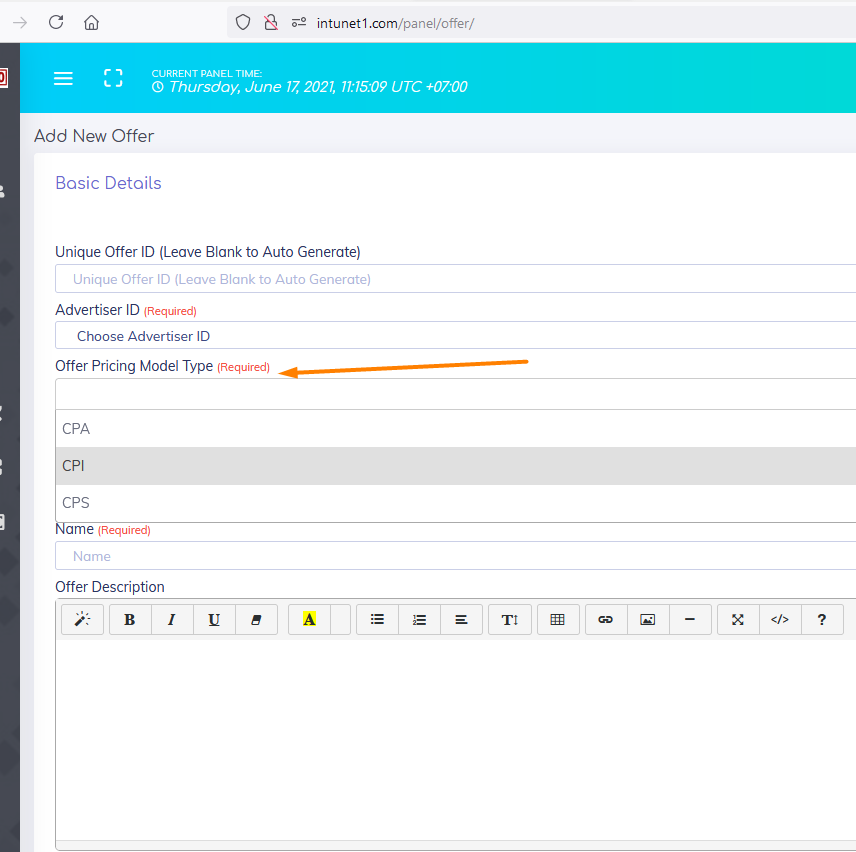
As in the 'Ad System Settings' page. we chose only the first three options (CPA,CPI,CPS) so only those options showed up in the offers Interface.
Please feel Free to ask us you have any Doubt.