Ad System - Smartlink System
Activating this module will turn on 'Smartlink/Rotators' system in your account.
Please note that This module maybe Free or premium depending on your subscription Plan.
Upon activating this module you will find a new page in your Network Panel:
Navigation Menu -> Offers-> Smartlink/Rotators
Direct URL link: your-network-panel-domain.com/panel/smartlinks/
Screenshot of Smartlink Interface: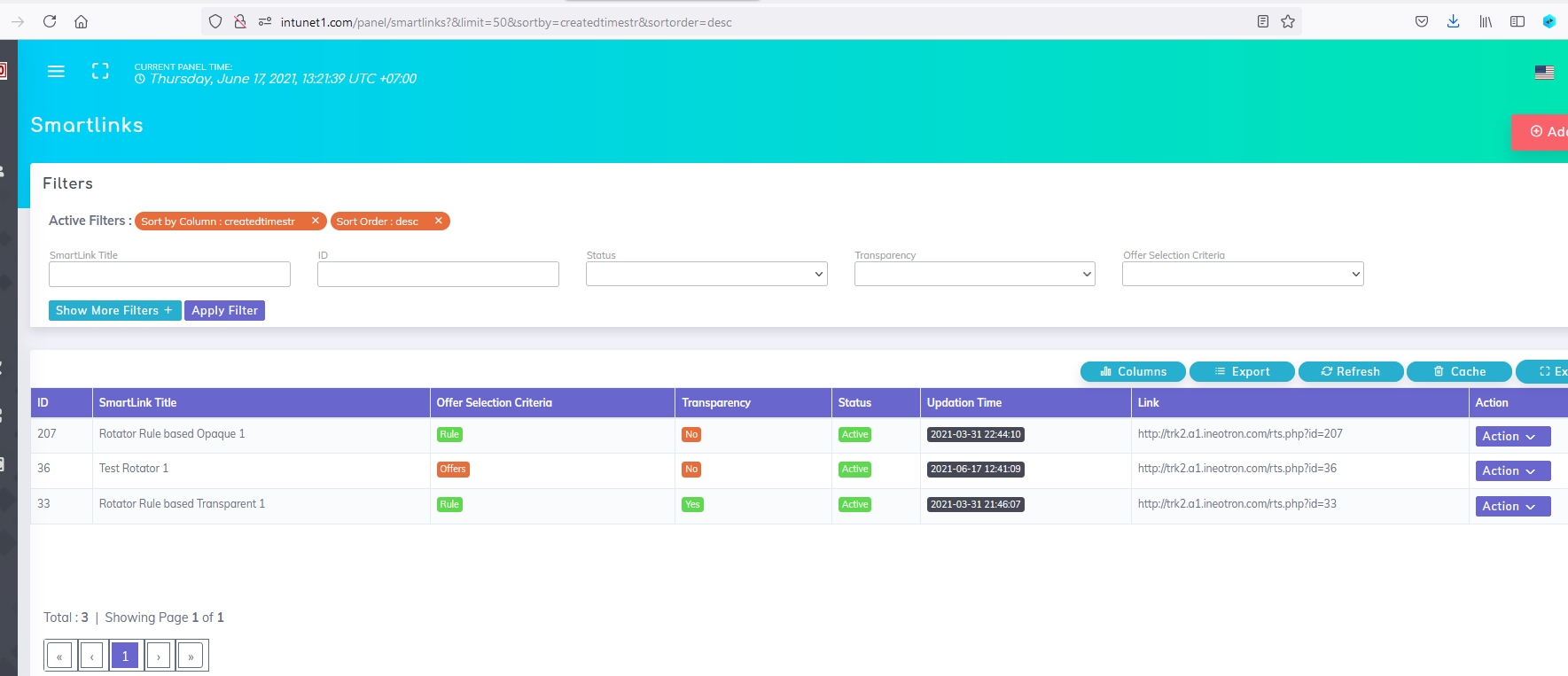
In this interface you can create a new smartlink by clicking the 'Add New' button on the top right corner.
Upon clicking this button a popup will Appear like this:
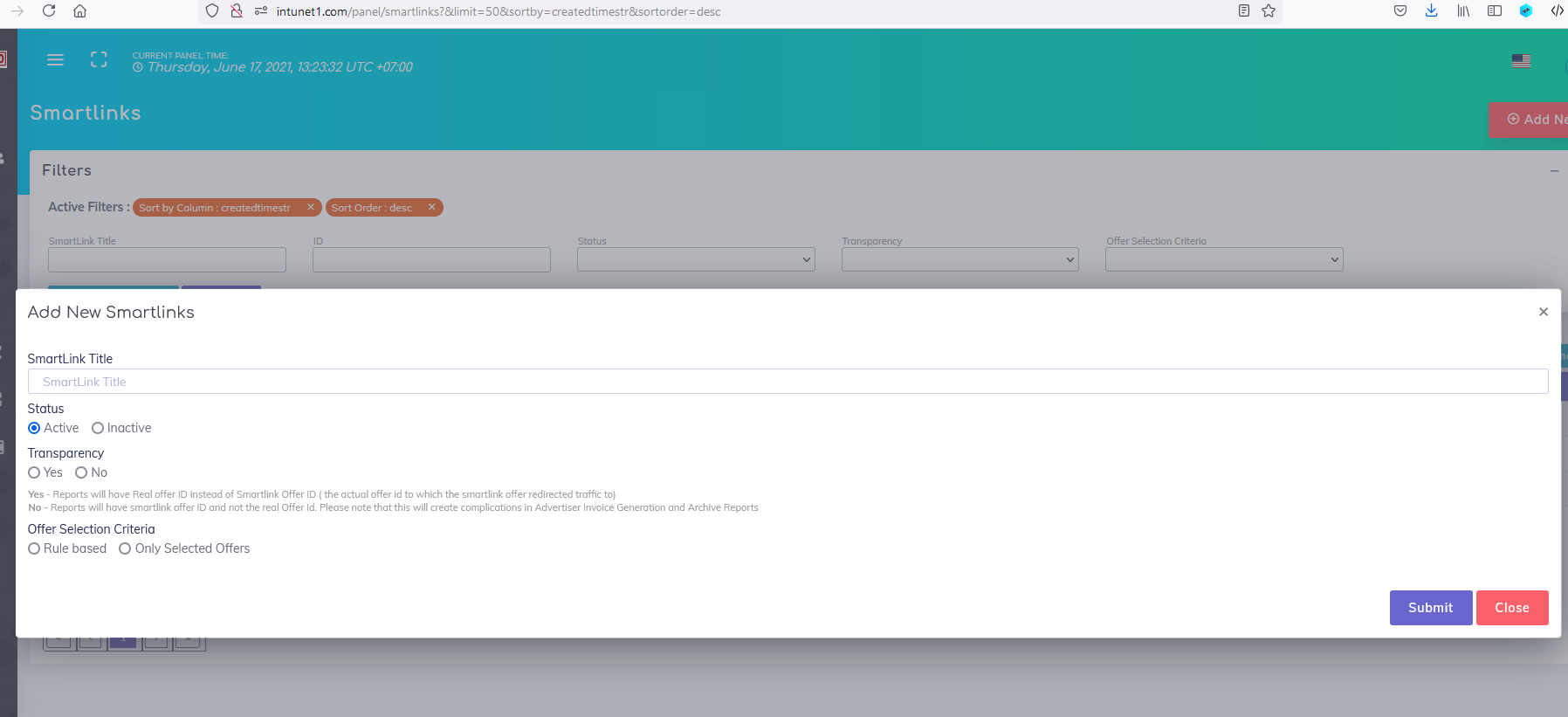
Please note that there are two 'Transparency' Types : Yes and No
If you choose 'yes' then the actual Offer link will be visible in the reports to the publishers. and the may choose to send traffic directly to those offer Ids if they wish. If you choose transparency as "no' then the actual offer will not be visible to publishers only the SmartLink OfferID will be visible. (We will discuss this feature in more details in other tutorial)
Next option is the 'Offer Selection Criteria' :
1)Rule Based
2)Only Selected Offers.
Offer Selection Criteria - Rule Based Smartlink :
With this option you can create a SmartLink by selecting certain Offer Criterias .
If you click this option the Interface will change and you will get option to choose the Rules like this :
Example: Rule Based SmartLink Options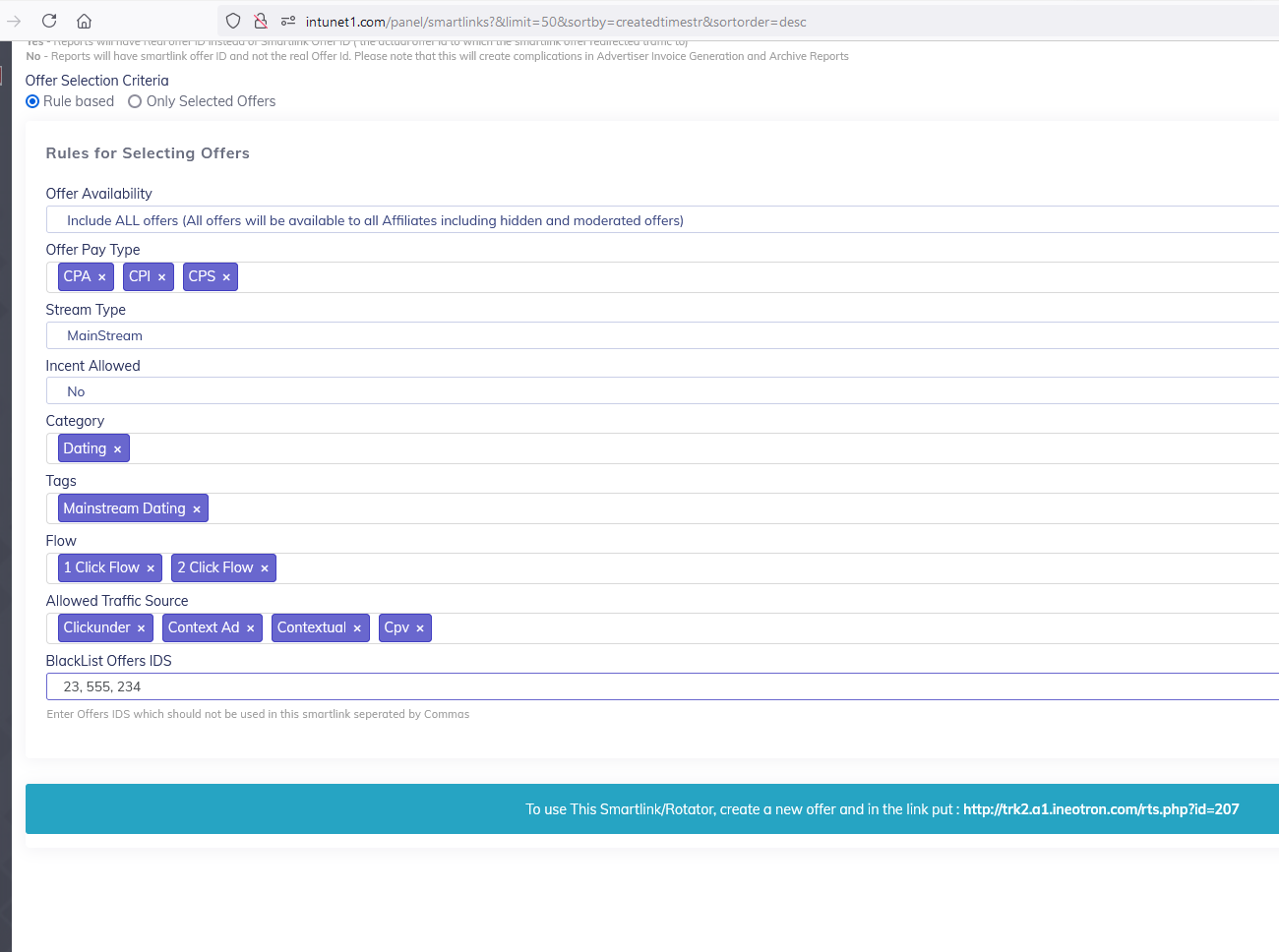
As you can see in the above screenshot. when you click the 'Rule Based' Option the following Targeting options will Appear.
a) Offer Availability
b) Offer Pay Type
c) Stream Type ( this option will only Appear if Module 'Offer System - Stream Type ' is active )
d) Incent Allowed ( this option will only Appear if Module 'Offer System - Incent Type ' is active )
e) Category
f) Tags
g) Flow ( this option will only Appear if Module 'Offer System - Flow Tag ' is active )
h) Allowed Traffic Source ( only Appear if Module 'Offer System - Allowed And Restricted Traffic Source ' is active )
i) Black List Offers IDS (comma separated values)
Offer Selection Criteria - Only Selected Offers:
With this option the interface will change like below screenshot :
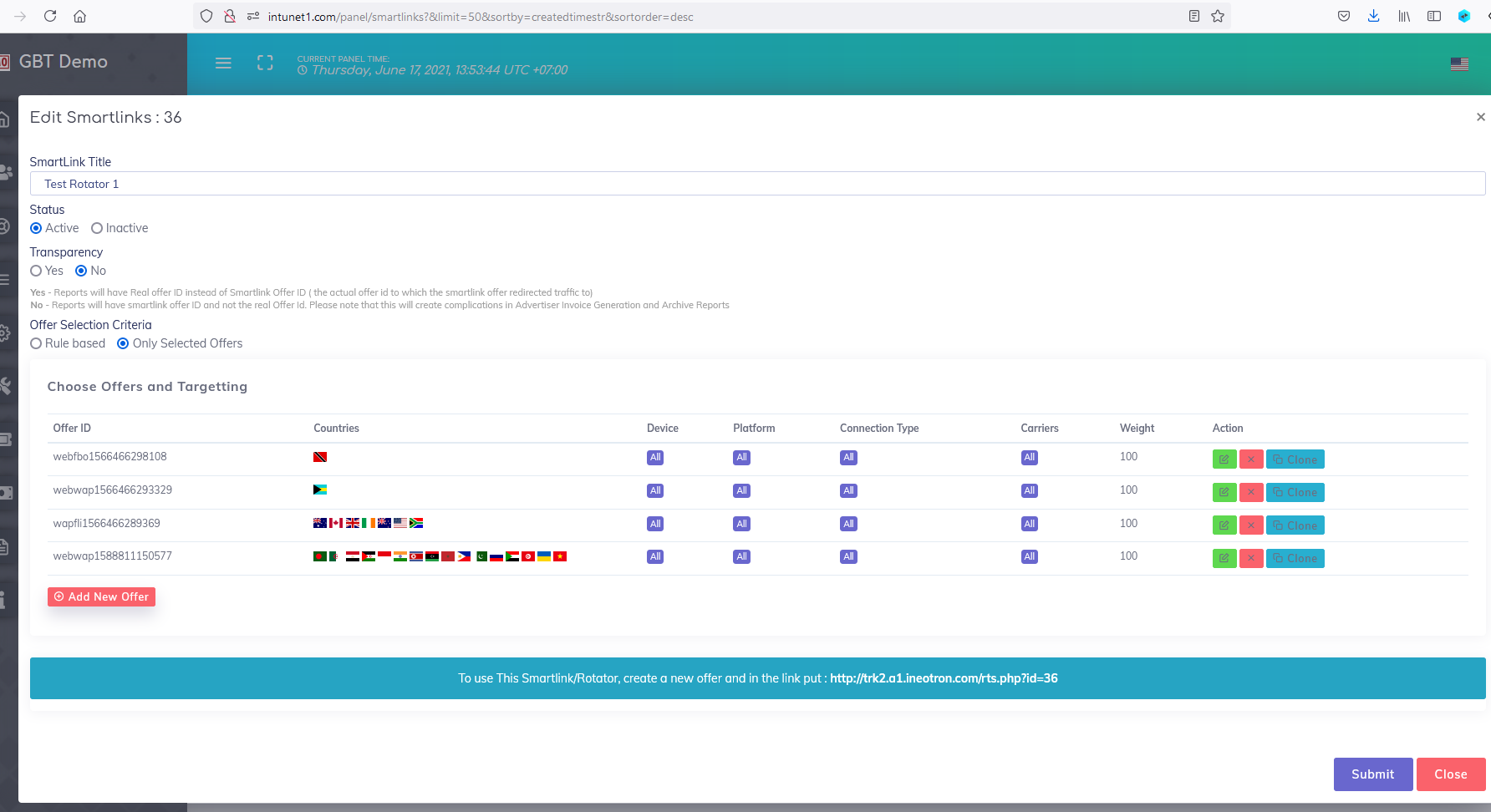
An you can click the red button 'Add new Offer' to insert a new offerID in the smartlink. Like this :
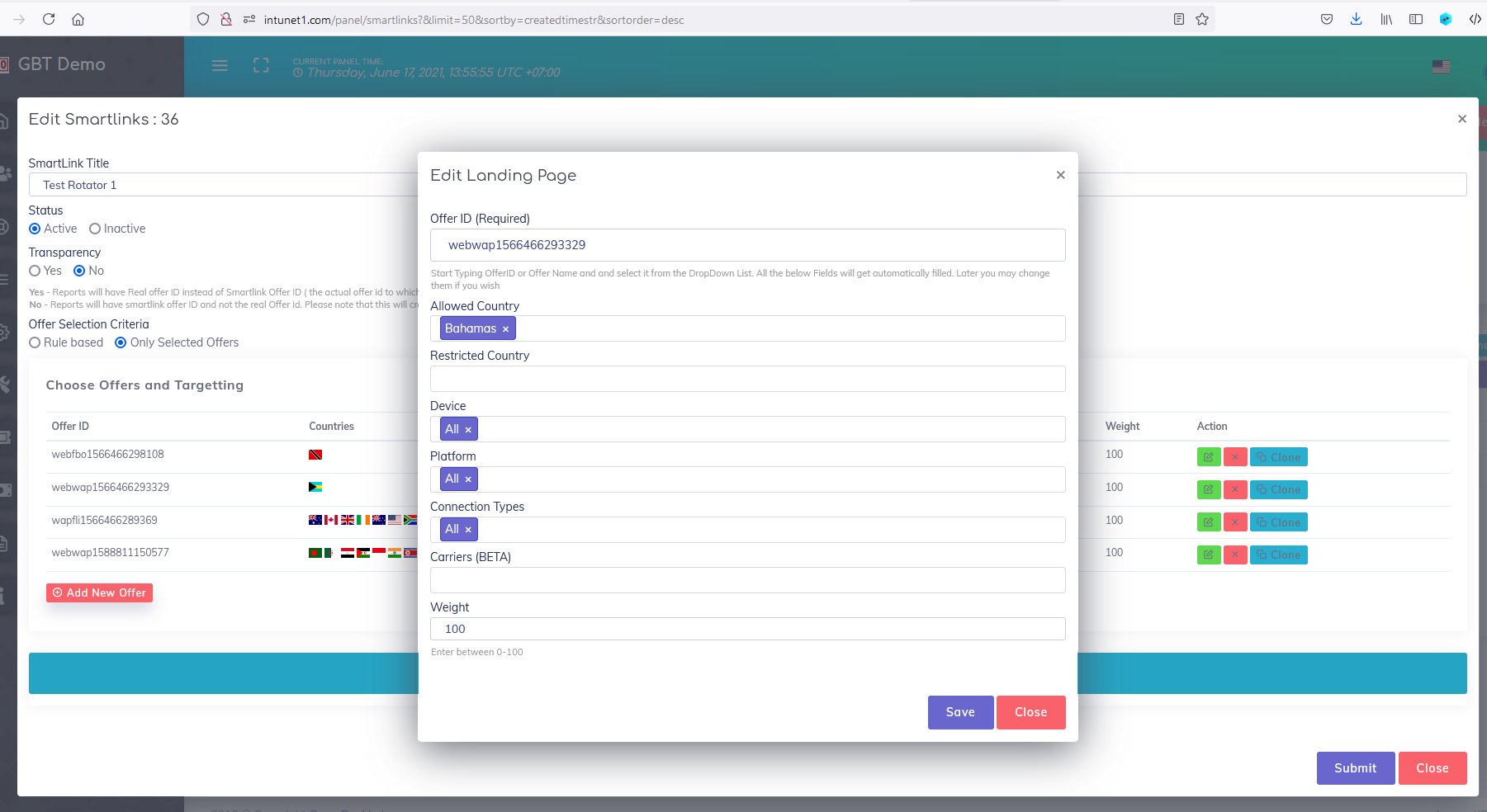
Please note that in the above screenshot the Following features will only appear if their corresponding modules are already active:
a) Device ( this option will only Appear if Module 'Offer System - Targetting Offer Device ' is active )
b) Platform ( this option will only Appear if Module 'Offer System - Targetting Offer Platform' is active )
c) Connection Type( this option will only Appear if Module 'Offer System - Targetting Offer Internet Connection Type ' is active )
d) Carrier ( this option will only Appear if Module 'Offer System - Targetting Offer Mobile Carriers ' is active )
----
Please note that this new smartlink of yours will not simply show up in the publishers Panel offer listing Page .
After you save the Rule you will find a link in the Smartlink interface : Screenshot
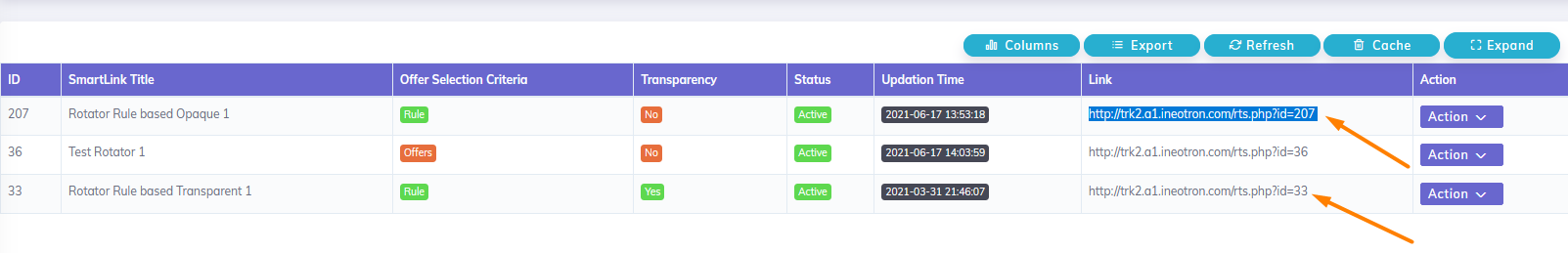
Example Link: your-tracking-domain.com/rts.php?id=207
If you just visit this link in your web browsers it wont actually work. this link is supposed to be put in a new offer you will create in your panel.
Example : After creating a Smartlink. create a new Offer. and in that offer's Landing Page link put this Link .:
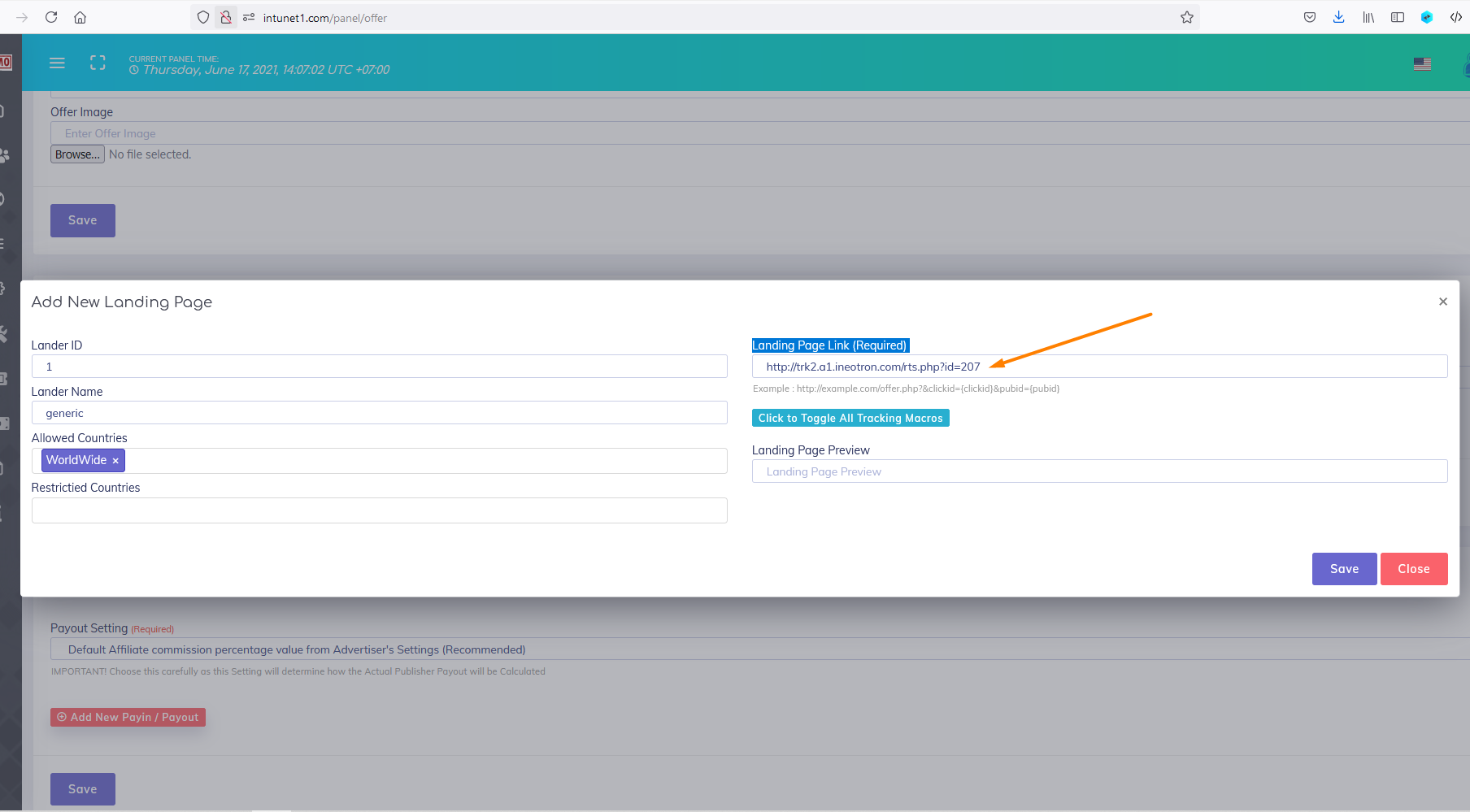
Please feel free to ask Platform Support if you face any difficulty or have any doubts in this module