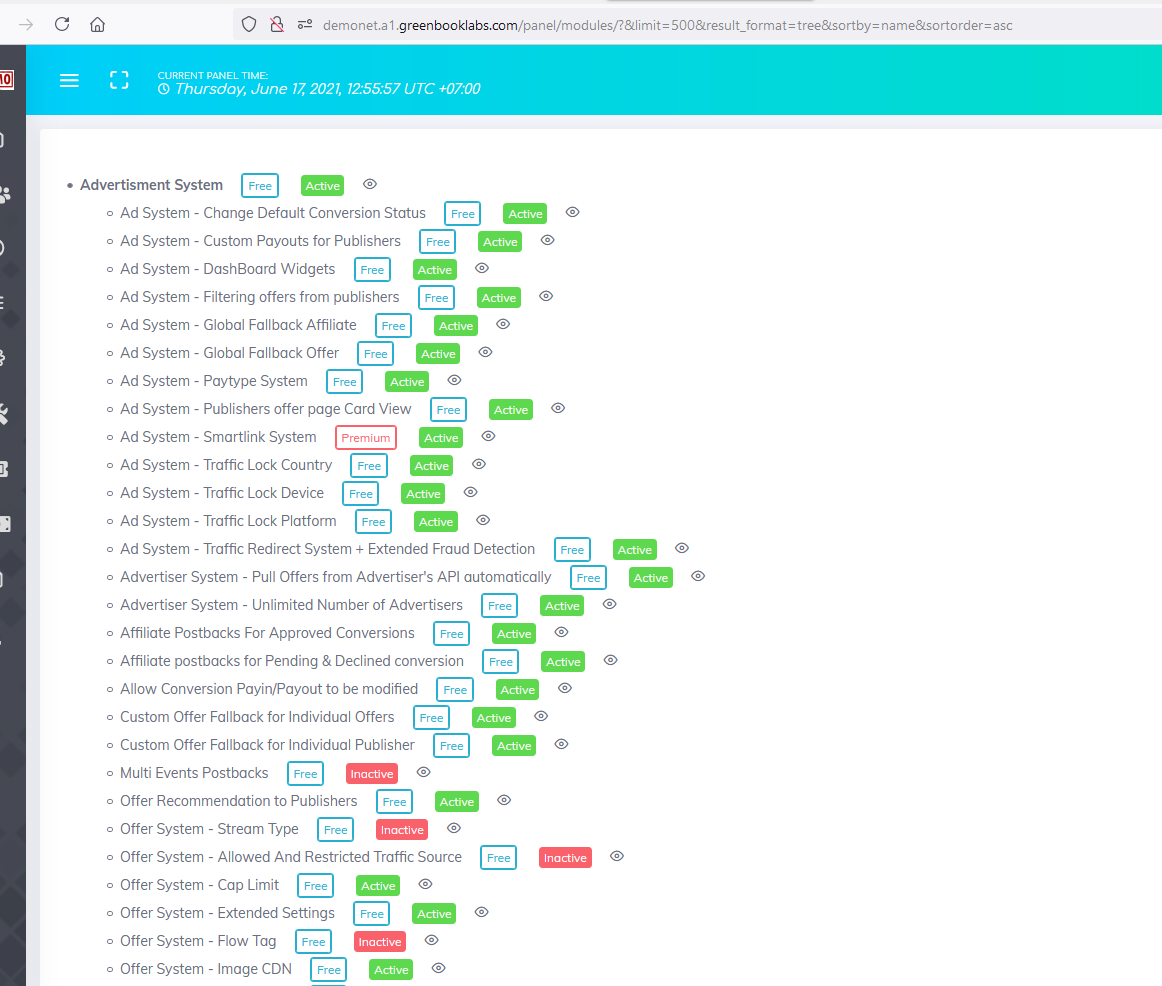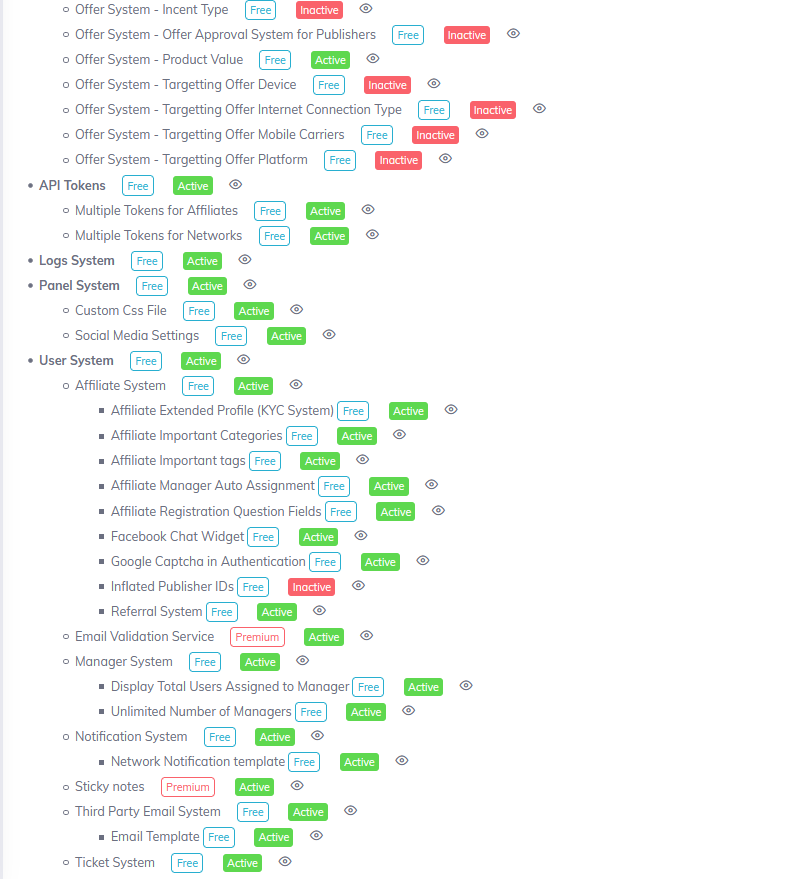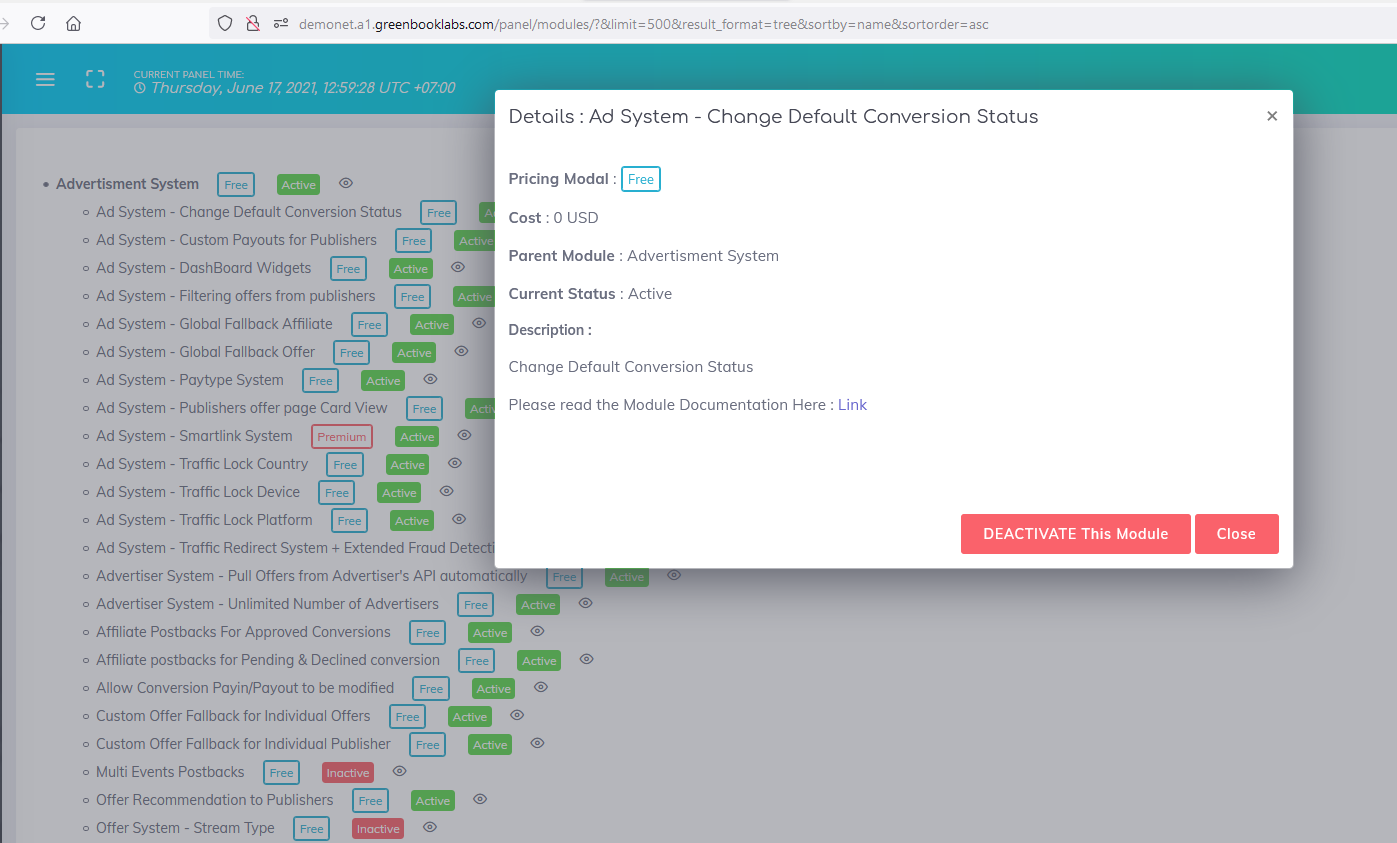How to Activate/Deactivate a Module in your Ad Platform Account
Are you new in dealing with Performance Marketing/Tracking System and you want a Simple Panel with clean and minimalistic Features to support your basic needs ?
Great. You are at the right Place. All you have to do is DO NOT activate any of the unnecessary modules and your account panel will look very simple and clean, just the way you want. Only activate a module when u know what it does and if you require it.
Or Are you already Experienced in managing your Ads and publishers, and you want a much more advanced system to take care of all your needs?
Cool. Again you are at the correct place. Our Superb modular Infrastructure will provide all the features you will ever need. Just activate whichever module you want. and if you want something more that do not already exists in our system then please feel free to open a Support Ticket or contact us at Skype and we will be happy to create the feature you need as soon as possible.
In short whether you need a simple and minimalistic panel or much more advanced panel you can achieve noth just by activating/deactivating the modules you need.
All right then. Lets look at how you Activate or Deactivate the modules you desire.
After you recieve your Network Panel Login credentials the first thing you should do is decide which modules you need and which modules you do not need in your system. Just activating all modules blindly will just fill up your system with too many unnecessary features that you may never require.
Visit the Network Modules page:
Navigation Menu -> Settings -> Activate Modules
Direct URL link: your-network-panel-domain.com/panel/modules/ (Replace your-network-panel-domain with your Network Panel Domain)
ScreenShot of Modules Interface:
In this Page all the public Modules are listed. Please check Each
Module and determine if its required for your business or not. If you
Indeed require it then Enable it else disable it.
There are currently over 65+ Ad Network modules and we are constantly adding more modules depending on our Clients Requirement. so feel free to ask us to make a new module to support your requirement.
'Click' any module name to open a popup displaying the details of that module. in the popup page you will find Documentation link of the module and also find the option to either activate or deactivate the module.
In most of the modules you will find a documentation link . Feel free to visit the documentation link to understand what the modules actually does in details.
In the bottom of the popup you will see the option to 'Activate' the module. or the option to 'deactivate' the module if its already active.
Please note that, their is an hierarchy in the modules. you cant activate a child module if the parent module is not already active.
Example: If you deactivate the 'Advertisement system Module', then you cant activate any of the child modules
There are also a few modules with are dependent on some other module.
Please note that whenever you activate/deactivate a module the system can take upto 15 minutes to propagate the changes to all our servers in all different clusters.
Although you can apply the changes immediately by clear the cache of the system by clicking :
Navigation Menu ->Tools ->Delete cache
But please note that deleting the cache again and again slows down the whole system so please make sure you are only clearing the cache when you really need it.
Please NOTE – Activating all modules blindly will become problematic for you as it will fill your Panel with too many options which you may never need. All Business requires different kind of features, We have provides modules so that each network may customize their panel as per their requirement.
Note- Only Publicly available modules are listed on this page, We also have several Private Modules that are not listed on this page. If you cant locate a feature you need then please contact your account manager.
Please let us know if you face any difficulty or have any doubts in the managing the modules.