Although we already have 'Global Fallback offer module' , using which any traffic going to inactive/Paused/Deleted Offers will be redirected the the global Fallback offer ID. But some account managers want to specify fallback offers for individual offers . for which they can activate this module
When you activate this module, a new option will appear in at Offer Detail Interface:
1)Offer Detail Interface
Navigation Menu -> Offers-> Open Any Offer Add/Edit Interface (Advanced settings Tab)
URL link: your-network-panel-domain.com/panel/offer
Screenshot of New Option:
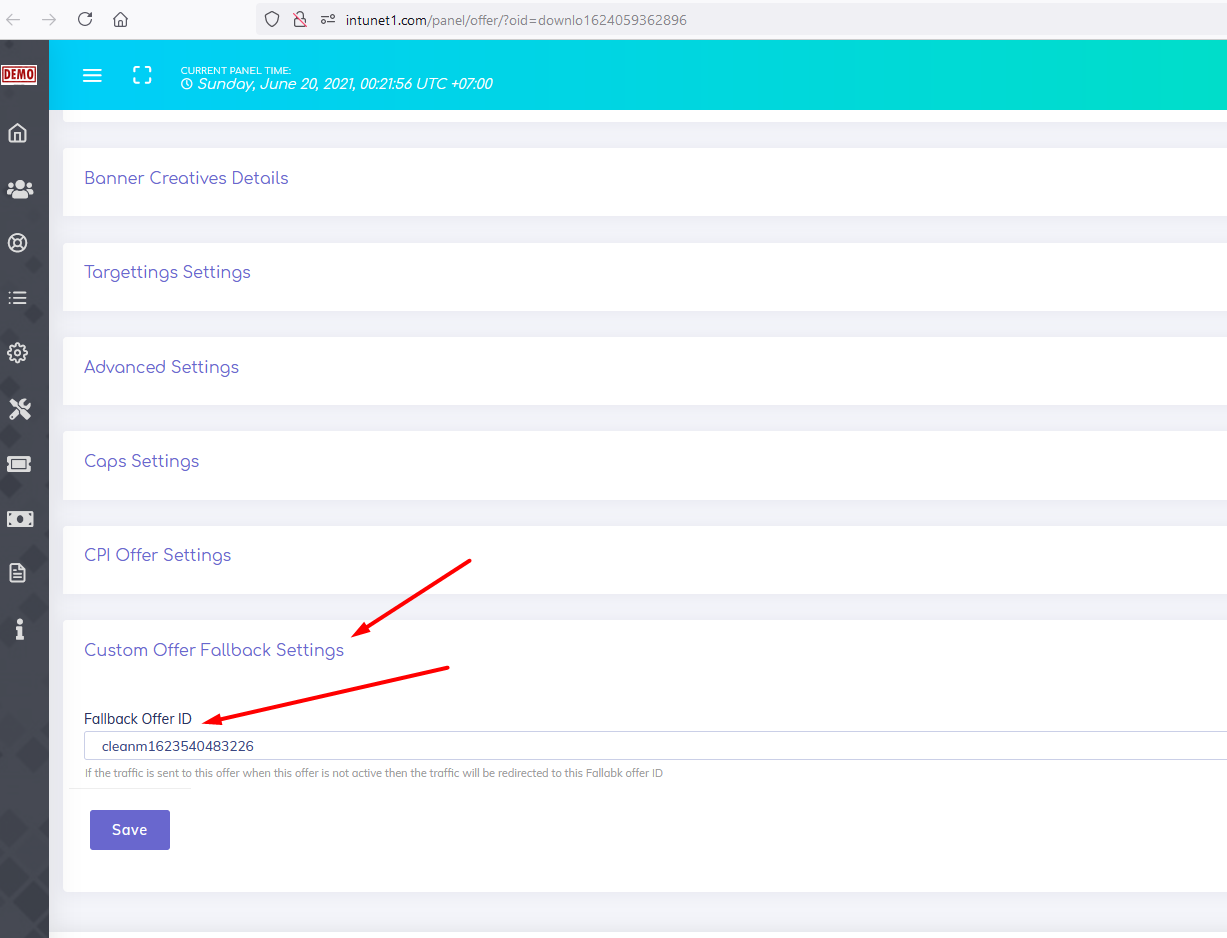
If the traffic is sent to this offer when this offer is not active then the traffic will be redirected to this Fallback offer ID.
In other Words, you can choose which offer to redirect traffic if the current offer is paused or capped or not active for any reason.
Example Scenario: If you network has multiple 'Gift Card' Related offers then you may want to redirect traffic from one Giftcard offer to another gift card related offer instead of redirecting the traffic to Global Fallback offers ID.
Similarly If you network has multiple 'Dating' Related offers then you may want to redirect traffic from one Dating offer to another Dating related offer instead of redirecting the traffic to Global Fallback offers ID.