Traffic Redirect System (Extended Fraud Detection)
This module was created to give more options to Ad Network, regarding how to redirect users to Advertiser's Landing page from the tracking Link. This module also collects a lot of information about the traffic to figure out the quality of the traffic i.e. Fraud detection.
Without this module, all the traffic will be redirected to Advertiser's Landing Page using 'PHP 302 Redirect ' , and while redirecting we will collect the following data regarding each Click (all available to you in the Report Page):
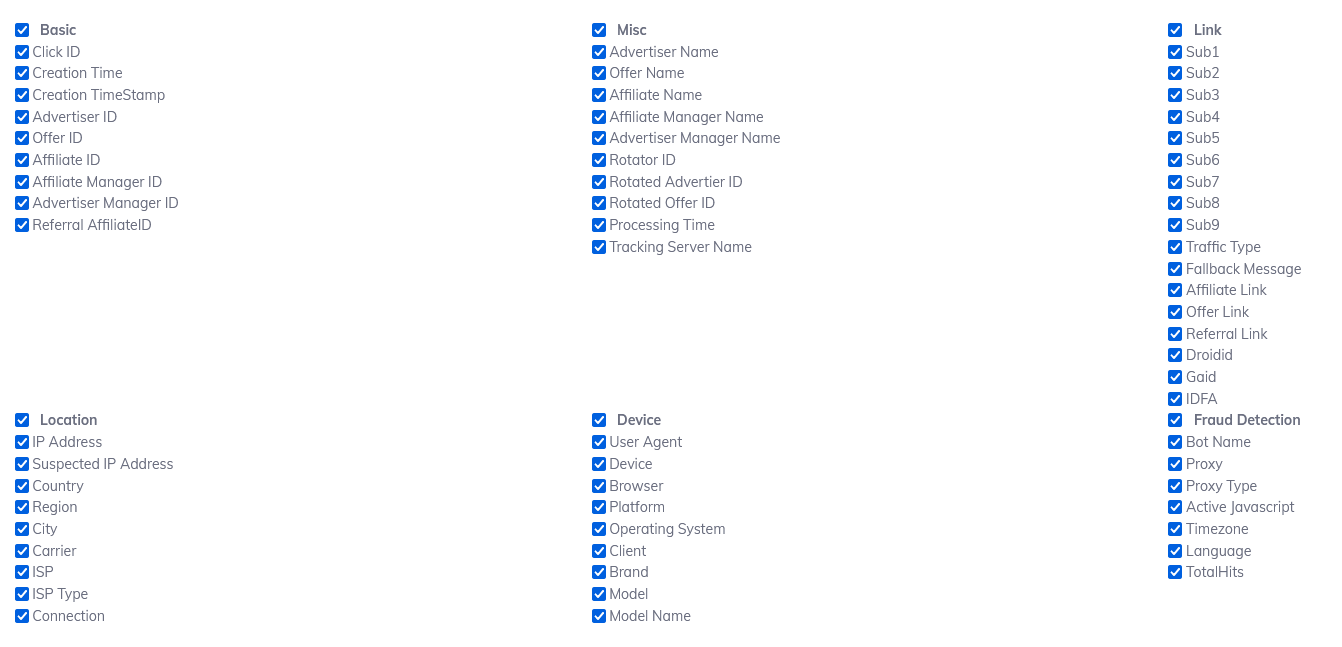
If you wish to collect more data about your traffic then you may activate this Module 'Ad System - Traffic Redirect System + Extended Fraud Detection' .
This modules enable 4 Type of Redirection methods :
- 1)PHP Based Redirect. (Fastest and accept all traffic),
- 2)Double Meta Refresh. (Blank Referrer),
- 3)Simple JavaScript Redirect (Blank Referrer and blocks Bots),
- 4)Extended JavaScript Redirect (Extended Statistics for fraud detection, Blank Referrer and Blocks Bots),
- 5)Smart (80% PHP , 20% Extended)
Please note that, When you activate this module. a new option will appear at 4 Pages, as follows:
1) Ad System Settings page
Navigation Menu -> Settings-> Ad System Settings
URL link: your-network-panel-domain.com/panel/settings/ad_system_settings/
Screenshot of New Option:
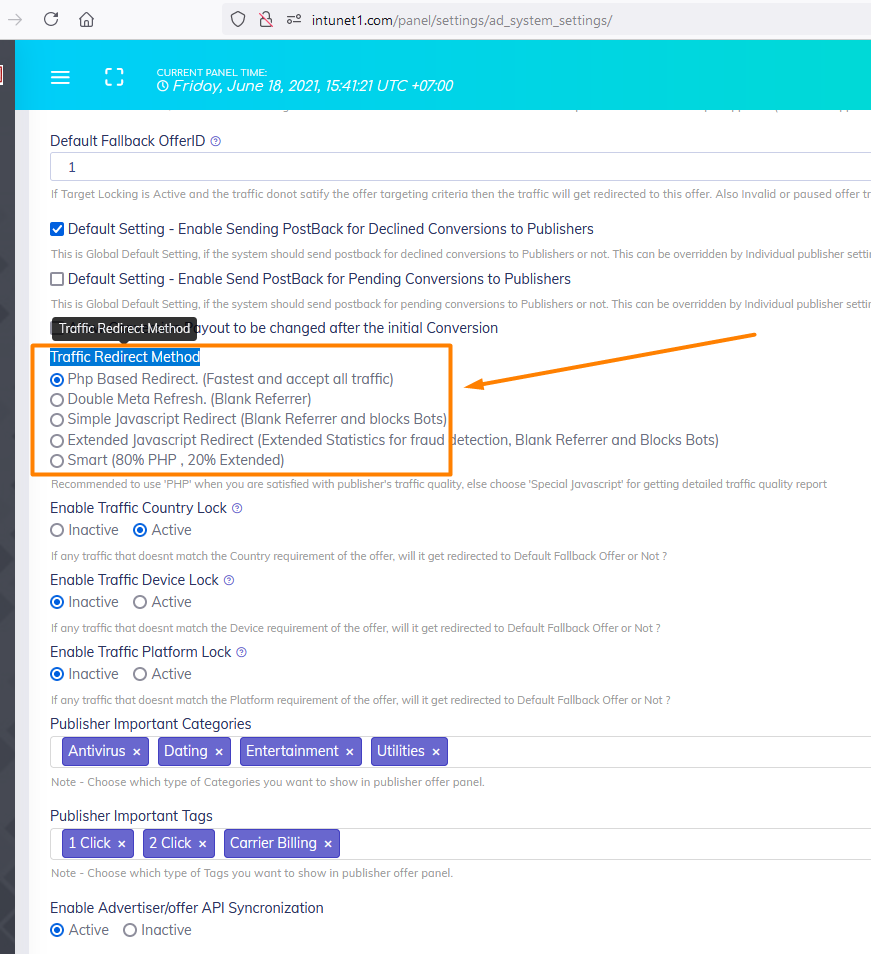
2) Advertiser Details Interface
Navigation Menu -> Users-> Advertiser-> Open any Advertiser Details Interface
URL link: your-network-panel-domain.com/panel/advertisers
Screenshot of New Option:
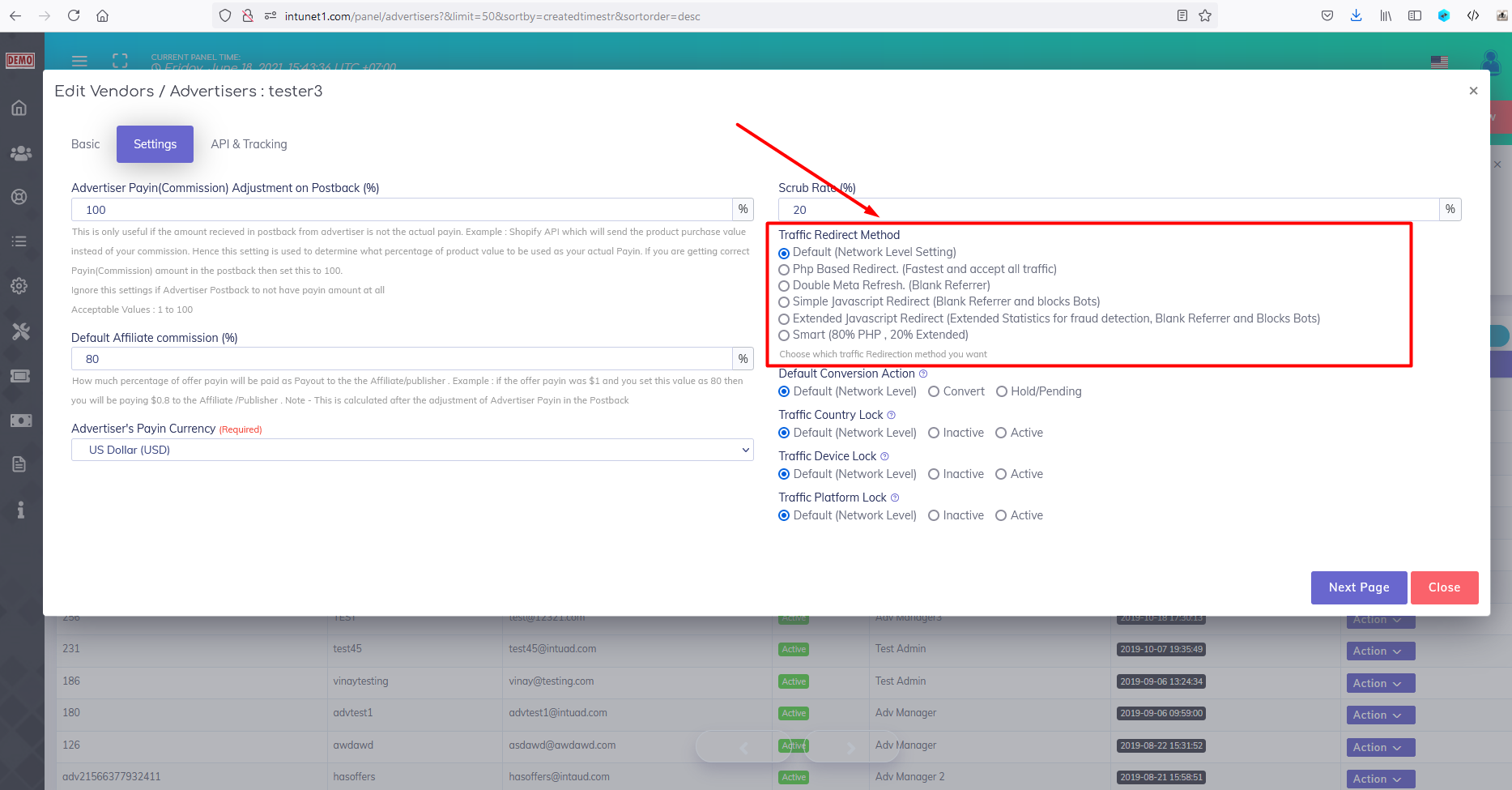
3)Offer Detail Interface
Navigation Menu -> Offers-> Open Any Offer Add/Edit Interface (Advanced settings Tab)
URL link: your-network-panel-domain.com/panel/offer
Screenshot of New Option:
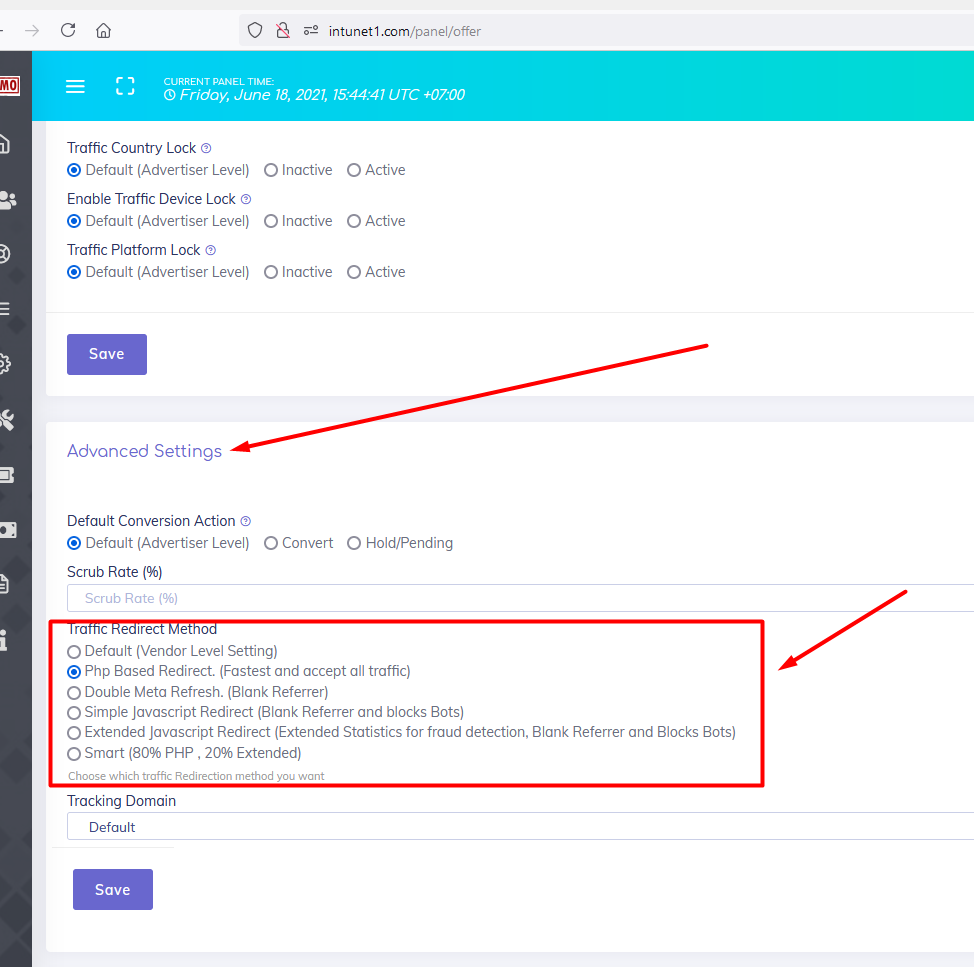
4) Publisher/Affiliate Details Interface
Navigation Menu -> Users-> Publishers-> Open any Publisher Details Interface
URL link: your-network-panel-domain.com/panel/publishers
Screenshot of New Option:
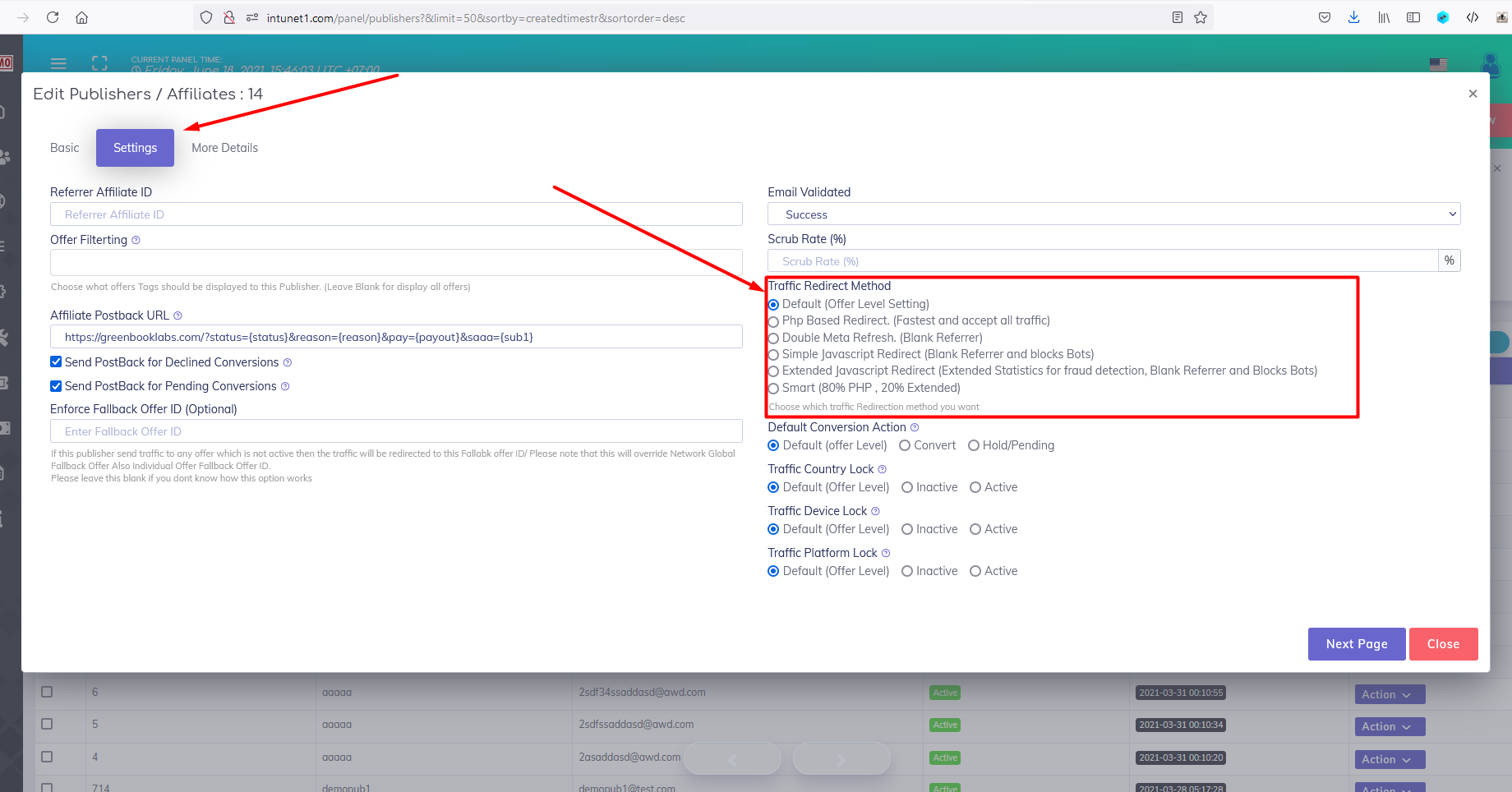
HOW THIS SETTING WORK :
This settings works at four levels -
1) Network Setting Level (Ad System Settings page)
2) Advertiser Level (Advertiser Details Interface)
3) Offer Level (Offer Detail Interface)
4) Publisher Level (Publisher/Affiliate Details Interface)
Each level overrides the previous level. in the below order
Network Level < Advertiser Level < Offer Level <Publisher Level
Please note that if you use 'Extended JavaScript Redirect' You will get the following extra Data for each Clicks.
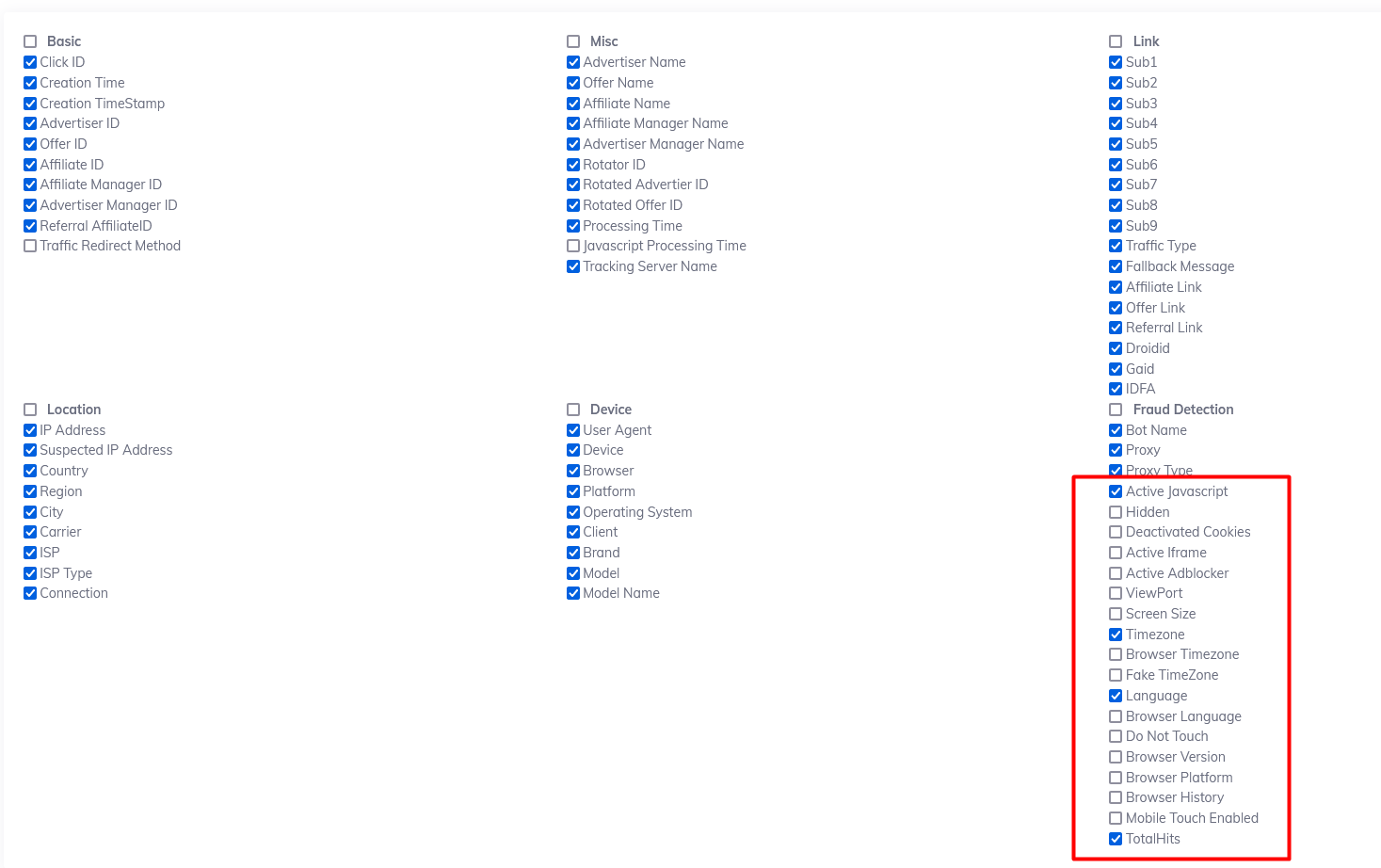
usually Ad Network use 'PHP' in their global settings. and apply 'Extended JavaScript Redirect' or 'Smart Redirect' for their new publishers to test their traffic quality. And when the Account manager is satisfied with the traffic quality their change their traffic redirect method as 'PHP;
Please remember 'PHP redirect' is still the faster way of redirecting traffic.
Any Traffic redirect based on 'JavaScript' is slower . you can actually see how long it is taking to redirect in the reports page at columns: 'Processing Time' and 'Javascript Processing Time'
Please also note that . any traffic based on JavaScript will show up in the reporting page only after 2 minutes.
We will talk more about checking traffic quality and detecting fraud in later articles.
Here is how to Collected Data looks like clicks Page.
