Welcome to GreenBookLabs SaaS Marketing Platform.
Considering that you have already received your network account panel URL and Login details . (If not then please contact the sales team)
The first few things you should know about the platform are :
- Understanding about the Panel Domains and Setting up your custom Domains
- Understanding Different modules and how to activate/deactivate them
- Basic Panel Settings
Understanding about the Different Domains
There are several Three major domains for your Network :
- Network Panel Domain (where network admin and staff login and manage their respective Tasks)
- Publisher Panel Domain (Where publishers/affiliates login and access their offers, reports etc)
- Tracking URL Domain (Url for your offer's affiliate links, where the affiliate sends traffic )
When we provide you an account, you are allocated default panel domains example :
- Default Network Panel Domain - demonet.a1.GreenBookLabs.com
- Default Publisher Panel Domain - demopub.a1.GreenBookLabs.com
- Default Offer Tracking Domain - demo.alpha.websitetraffichits.com
It is Recommended to change all the default domains and use your own sub domains . Example if your Website name is myadnetwork.com then you might like to create subdomain example :
- Custom Network Panel Domain - net.myadnetwork .com or network.myadnetwork.com
- Custom Publisher Panel Domain - pub.myadnetwork .com or affiliate.myadnetwork.com
- Custom Offer Tracking Domain - track.myadnetwork.com or TLD lile mytrack.com etc
To setup your custom domain names(with SSL Certificate), Read the below Guide
----> How to setup Custom Domain Names <-----
Understanding Different modules and how to activate/deactivate them
After you get the login credentials for your Network Panel the first thing you should do is visit the modules section and Activate / Deactivate whichever Module you want. You may find Module Section Here Navigation -> Settings -> Activate Modules
In this Page all the public Modules are listed. Please check Each Module and determine if its required for your business or not. If you Indeed require it then Enable it else disable it.
Sample Modules of GreenBookLabs Ad Platform
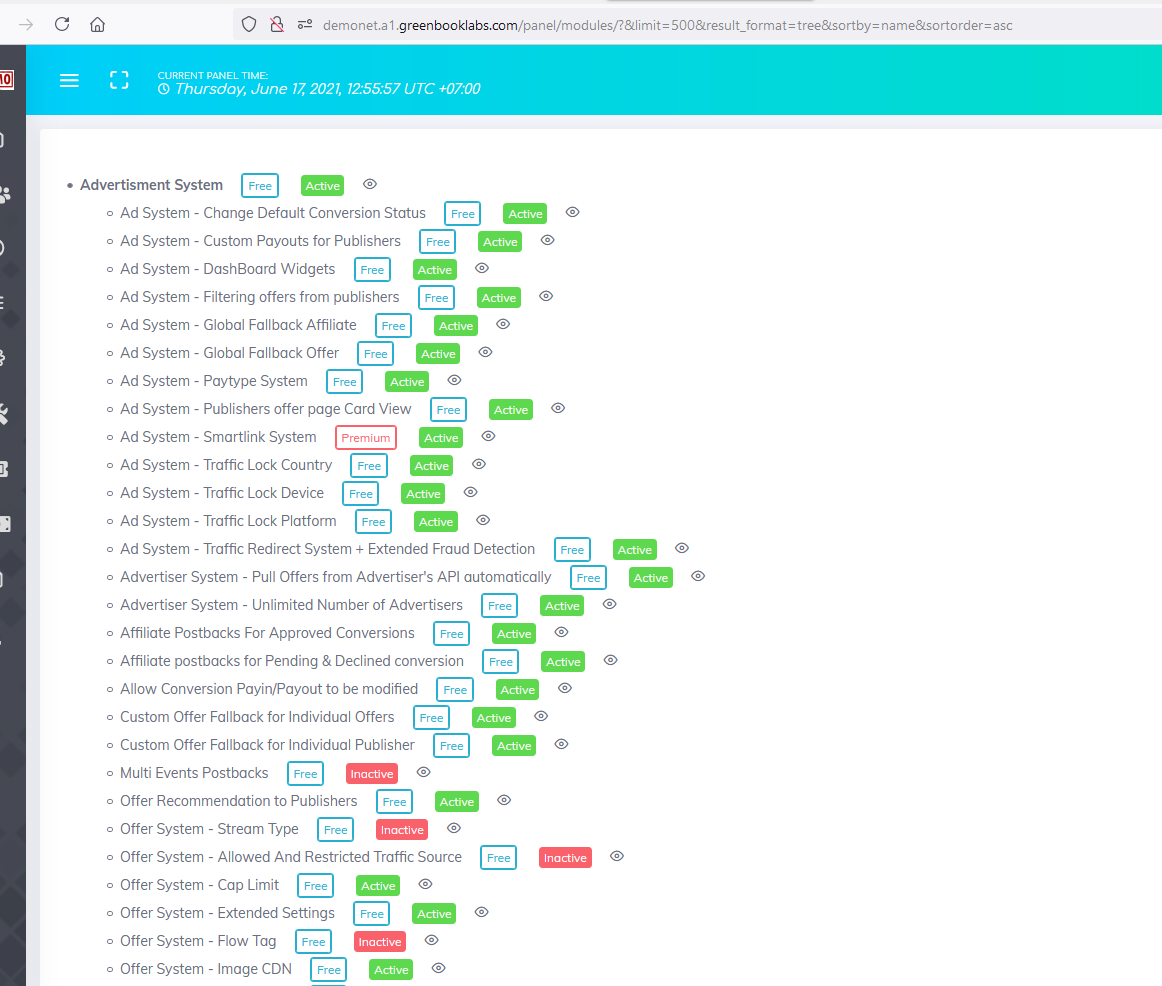
You may click each Module Item to read its details and usage.
To understand more about the system modules, Read the below Guide-----> How to Activate/Deactivate System Modules <------
Basic Panel Settings
After you have activated all the desired modules its time for you to adjust your basic panel settings. There are several categories of settings example :
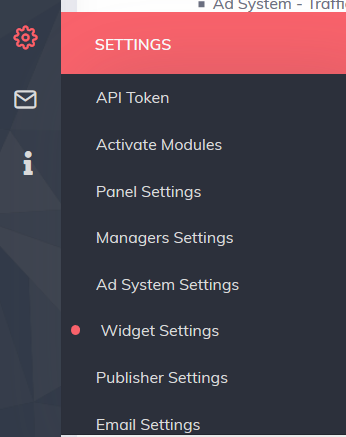
- Ad System Setting
- Managers Settings
- Publisher Settings
- Email Settings
Before Doing Anything else you should adjust some important Settings in the 'Ad System Settings' Page
Example: Create you postback password, Choose you Timezone, Currency etc
To Setup all the necessary stuff , Read the below Guide-----> How to Adjust Ad System Settings <-----