By default, whenever a new conversion occurs, its status will be set to ‘approved' automatically. if you want to change this default behavior and make the conversions status to ‘pending’ status then you can activate this option.
When you activate this module. A new option will appear at 4 Pages, as follows:
1) Ad System Settings page
Navigation Menu -> Settings-> Ad System Settings
URL link: your-network-panel-domain.com/panel/settings/ad_system_settings/
Screenshot of New Option:
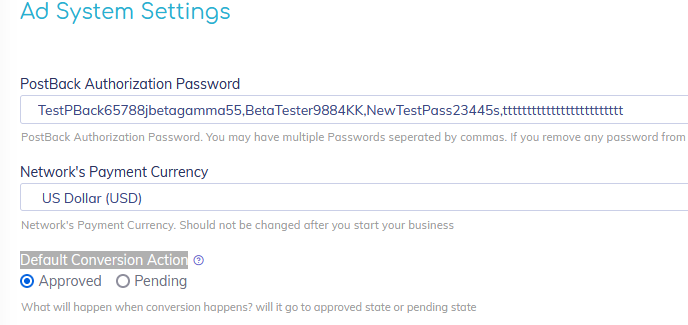
2) Advertiser Details Interface
Navigation Menu -> Users-> Advertiser-> Open any Advertiser Details Interface
URL link: your-network-panel-domain.com/panel/advertisers
Screenshot of New Option:
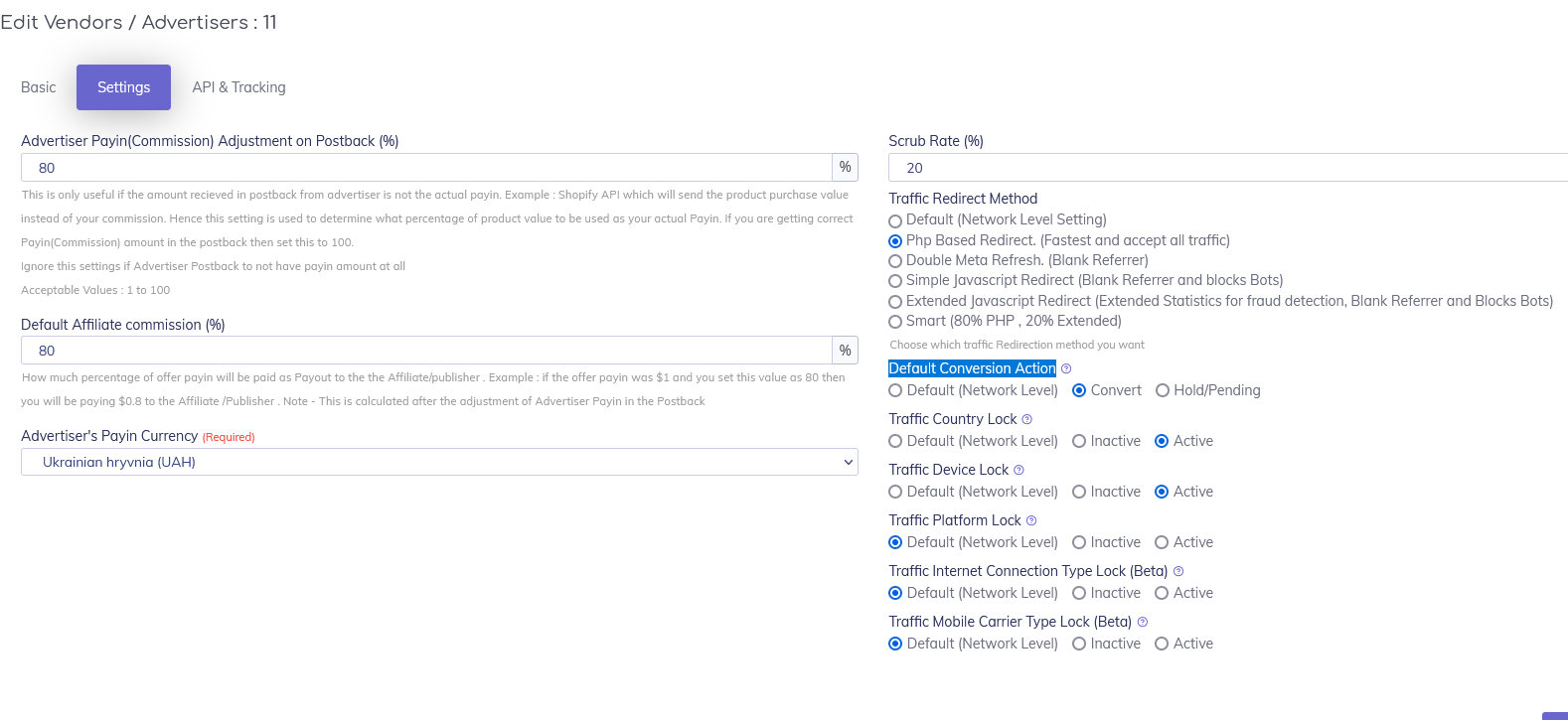
3)Offer Detail Interface
Navigation Menu -> Offers-> Open Any Offer Add/Edit Interface (Advanced settings Tab)
URL link: your-network-panel-domain.com/panel/offer
Screenshot of New Option:
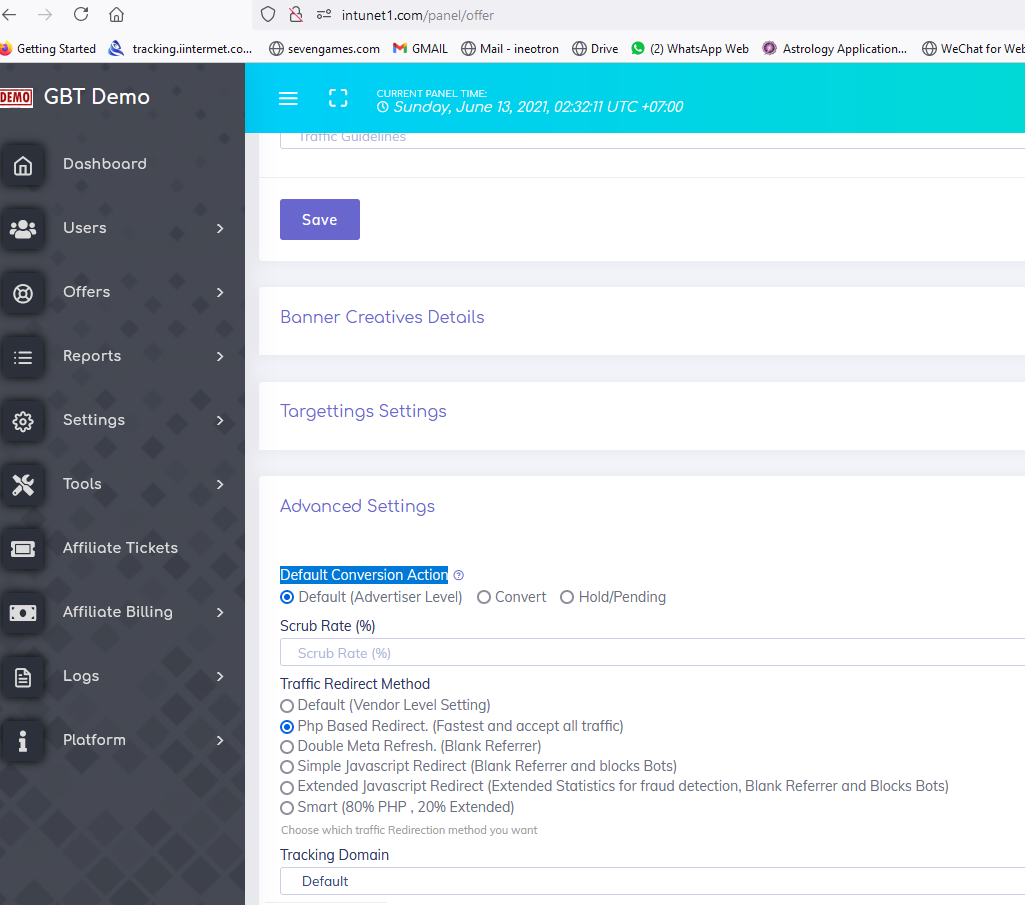
4) Publisher/Affiliate Details Interface
Navigation Menu -> Users-> Publishers-> Open any Publisher Details Interface
URL link: your-network-panel-domain.com/panel/publishers
Screenshot of New Option:
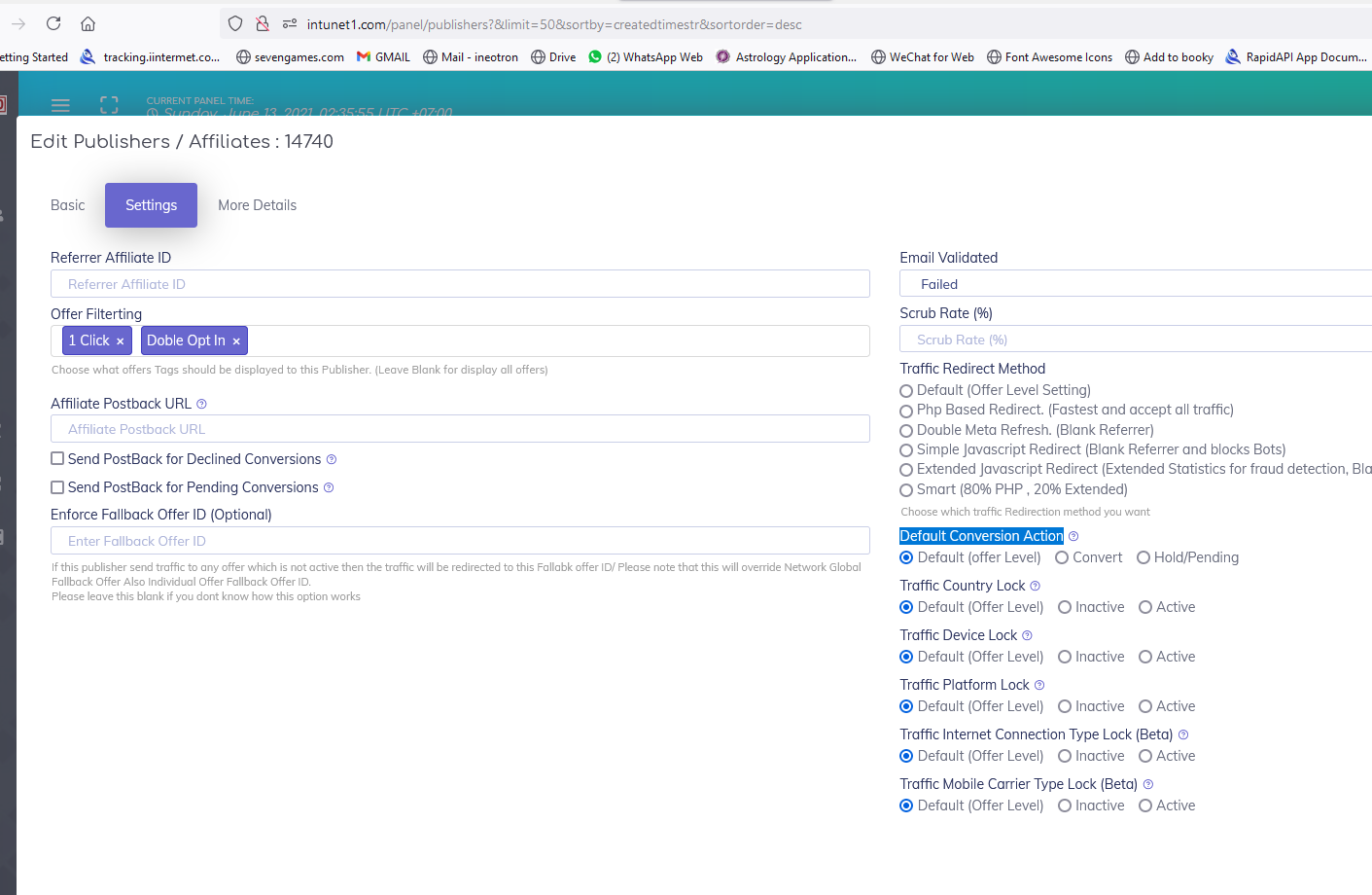
HOW THIS SETTING WORK :
This settings works at four levels -
1) Network Setting Level (Ad System Settings page)
2) Advertiser Level (Advertiser Details Interface)
3) Offer Level (Offer Detail Interface)
4) Publisher Level (Publisher/Affiliate Details Interface)
Each level overrides the previous level. in the below order
Network Level < Advertiser Level < Offer Level <Publisher Level
Available Options :
1)Default (use the previous level Setting)
2)Convert (Approve conversion)
3)Hold/pending (Hold conversion)
Example Scenario 1 :
Lets say you want all conversion becomes approved by default but for some specific publishers you want to it go to pending state.
to achieve this :
at the network level (Ad System Settings page) keep this to ‘approved’
then go to each publisher account details (for which you want to change the default conversion status to pending) and change this setting to ‘pending’
Example Scenario 2:
Lets say you want all conversion becomes approved by default but for some specific offers you want to it go to pending state.
to achieve this :
at the network level (Ad System Settings page) keep this to ‘approved’
then go to each offer details (for which you want to change the default conversion status to pending) and change this setting to ‘pending’
Example Scenario 3:
Lets say you want all conversion becomes ‘pending’ by default but for a few advertiser’s offers you want to it to be ‘approved’ state.
to achieve this :
at the network level (Ad System Settings page) keep this to ‘pending
then go to each Advertiser details Interface (for which you want to change the default conversion status to approved) and change this setting to ‘approved’
If at any level you keep the value as ‘Default’ then the system will ignore that level setting s and choose the previous level setting Value.
Please let us know if you till have any doubt regarding this module.